How to Cross-Reference a Drawing with Rung Numbers (Zones)
General
Zoning is provided within Elecdes so that a drawing may be divided into user sized rectangular zones. These zones may be used to produce names (TAGNAMES etc.) for Elecdes components and for Elecdes cross-referencing.
All zone management functions can be found on the menu.
Rung Numbering
To use a Rung Numbering system for naming of devices, terminals, wires etc. and for Elecdes cross-referencing, each rung should be enclosed by an Elecdes zone. The zones should have their tagname (ZONE attribute) loaded with the appropriate rung number. The zone insert function will enable you to insert an array of zones, with incremental names, one for each rung, on any ladder circuit. e.g. a ladder constructed using the Elecdes ladder autodraw functions.
Zones should not be overlapped unless they have the same zone number (ZONE attribute). Overlapping zones with different ZONE attributes may cause errors. If you wish to construct zones that are not a rectangular shape, these may be constructed using multiple rectangular zones with the same ZONE attribute.
Zone symbols
Zone information is contained in the attributes of a zone symbol. The X and Y positions of the two corners defining the zone (rectangle) and the name or number for the zone are stored within its attributes. Zone blocks contain attributes only. See Cross Reference Symbols.
Naming components inside zones
The Naming Sequencer can provide default values for any attributes, of symbols placed inside zones, based on the zone number. Two Naming sequencer sequences may be defined for any attribute: one for normal insertion and one for inserting in a zone.
e.g. If a zone has a number of "100", wire names inside the zone could be made to default to W1001, W1002...
The Automatic Wire Numbering function is also affected by the presence of zones. If a zone overlaps the area of the drawing selected for Autowiring, then all line segments crossing the zone will be assigned numbers before other line segments.
Updating components inside zones
Update or Global Edit functions recognise zone components in attributes. If you change the name/number of a zone inside these functions, they will find any symbols with tagnames linked to the zone and modify accordingly. If editing commands provided by the CAD package are used to modify a zone name/number, then no automatic updating will occur.
Procedure to place zones
-
Select from the menu.
-
You will be presented with the Zone Insertion Dialog shown below
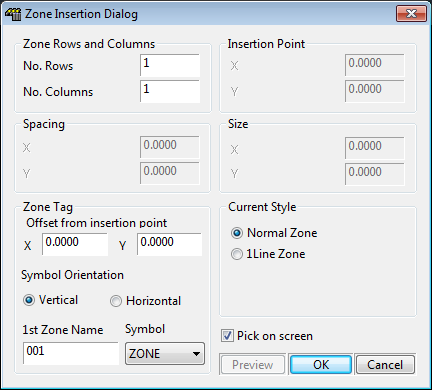
-
You must tell Elecdes of the number of rows of Zones required and the number of columns of Zones required.
-
You must tell Elecdes of the size of the Zones required.
-
You must tell Elecdes the position of the Zones required.
-
Select the type of Zone required. (Normal or 1Line)
-
How to
Place an Array of Zones Sized by Picking with the Mouse
Place an Array of Zones with Specified Sizes
