EBASE
Fundamentals
EBASE is the Elecdes reporting module.
Reports include; bill of materials, cross-reference report and connection schedules.
Ebase also provides a database interface to the Elecdes drawing information. EBASE reads and writes DWG format drawing files.
Ebase is run directly from Windows, without a CAD package, to generate reports and edit drawing data on multiple drawings.
Ebase can also run from within an Elecdes drawing session.
The picture below shows the EBASE dialog. Click on the controls for more information.
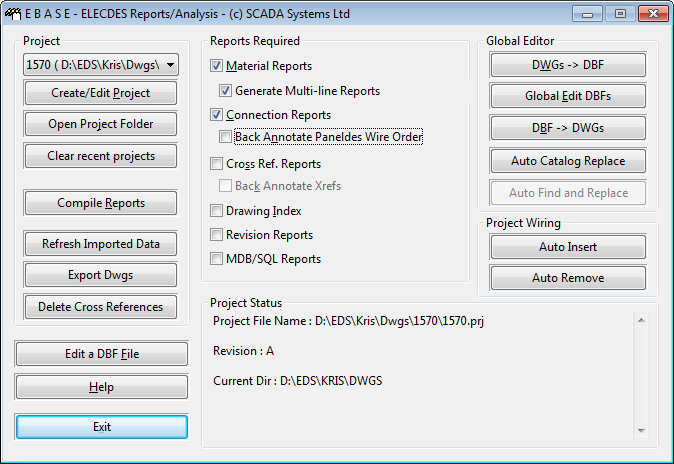
EBASE has the following functions:
Project creation and selection
Generating a bill of materials report
Generating a Multi-line Bill of Materials
Generating cross referencing information
Generating connection schedules
Generating revision comparison reports
Update databases previously imported in the project
Export project drawings to a simplified DWG or DGN format
Delete Cross References from Drawings
Transferring drawing data to database format
Global Edit the Database Images
Transferring edited database format data back to the drawings
Automatically name wires in a project
Automatically delete wire markers from a project
Ebase can be run by other applications:
Should you wish to use EBASE to change the current project OR generate a report OR transfer database data to/from drawings for you, from your own database application, you can use the Ebase "command line switches".
The command line switches allow you to choose the project, report or database function to execute and then to have Ebase silently run that function.
For a full list of the latest command line switches use Start -> Run -> "c:\eds\bin\ebase.exe -?"
Editing and sorting Elecdes database files
Troubleshooting
-
Drawing file format: Cannot load/write Drawing File abc.dwg. This error can occur if a drawing is incompatible with Ebase.
The drawing must be a supported DWG format.
-
Drawing file saving: Cannot save/write Drawing File abc.dwg. This error can occur if a drawing has the operating system locked by your CAD package. This message occurs when you attempt to modify a drawing with Ebase / Global Editor and the drawing is currently open for editing within a CAD session. You must close all drawings that are included in your Ebase project and are open in the CAD session before writing changes to the drawings. If your CAD session has recently crashed, drawing locks may be residual on your drawing files. Try opening the offending drawings with your CAD package and re-saving.
