How to Update Databases Previously Imported in the Project
Fundamentals
Databases can be imported into a TABLE on a drawing which is open in Elecdes. Any data imported into the drawing is valid at the time it is imported, but if the databases are modified typically the drawing will not be dynamically updated to reflect the changes to the databases.
Using the Ebase "Refresh Imported Data" function, you can cause all of the drawings that have had data imported, to TABLES on the drawings, to be synchronised with the current values of the corresponding databases.
For drawings to be updated in this manner, they must be included in the current project. Upon executing the update function all drawings in the current projects drawing list will be examined for the presence of any imported database tables, and those drawings containing imported data will be updated.
Procedure
-
From Ebase press the "Refresh Imported Data" button.
-
You will be asked to select the drawings that should be updated.
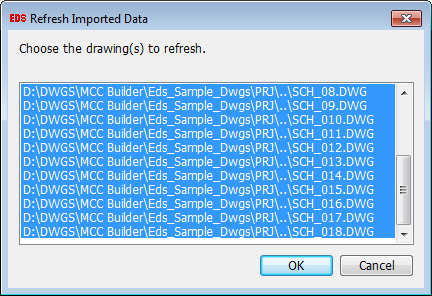
-
Each of the selected drawings will be examined for the presence of imported database tables.
When imported databases are present they will be regenerated with the latest values from the database they where originally generated from.
-
When all drawings are processed, a success message will be displayed.
See also
How to Draw a Database Table on a Drawing (Elecdes)
Column Header Block Attributes (Elecdes)
