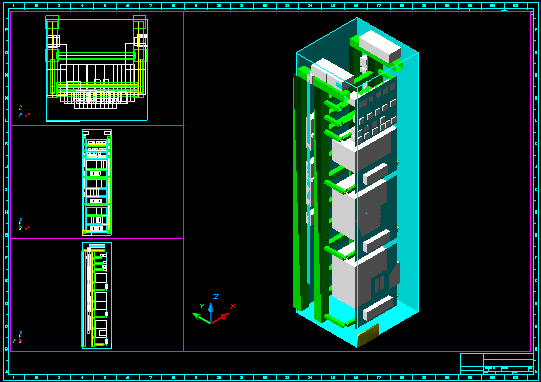A Guide to Constructing a Panel Model
Introduction to 3D Panel construction
Paneldes uses the full 3D ability of AutoCAD to produce a life size model of the panel your company is about to construct. Paneldes provides many tools to make this task as simple as drawing the 2D representations you produce today.
Enclosures and Mounting Plates.
Constructing a Panel Model:
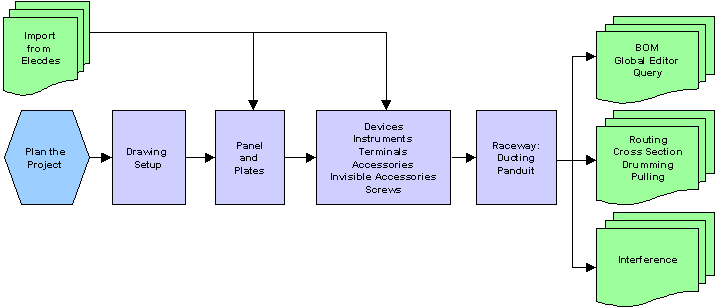
Procedure
-
Produce a summarised sketch of the panel and components including approximate positions, possibly including a list of components.
-
Produce a set of specifications for the components you are about to place in the system.
-
Set up your drawing scales and insert a border and view ports.
-
Insert a panel. See Placing a Panel.
-
Place all required mounting, gear and gland plates (DIN RAIL if desired) into the enclosures (from here on described as MOUNTING PLATES). See Placing a Plate.
-
Place all structural and ventilation panel fittings on the model (accessories) such as plinths, stands, vents and fans. See Placing Accessories.
-
Place devices, terminal strips, instruments, glands, meters and other mounted components on to panel faces and mounting plates. (Optional: Place mounting screw arrays on components to show drilling detail). See Placing a Device or Instrument, Placing Screws.
-
Place ducting and conduit required into the model (mounted on plates or linking plates). See Placing Raceway.
-
You can now run wire harness optimisation functions (re-order terminations for optimal looping, establish wire lengths and ensure ducting is sufficient). See Wire Routing.
-
Generate a Bill of Materials. See Generating a Bill of materials.
-
Check for interference between components in your model. See Checking for Interference.
-
You can optionally explode the panel to produce 2D views of the plates. Note that you must only have one panel in your model to be able to do this. See Exploding a Panel.
The picture below shows an example of a panel model produced by Paneldes.