How to Insert a Header for a Cross Reference Table
Fundamentals
Cross-Reference headers may be placed anywhere on the drawing.
During cross-referencing, if a reference list is required to cross reference a symbol and a list header has not been inserted, it will be inserted automatically.
Procedure
-
Select the icon menu .
-
Select the desired header block from the icon menu.
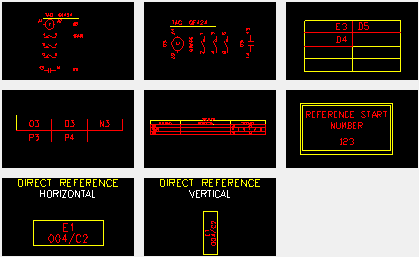
-
You will be asked to pick the symbol that will be referenced by this list. You can press ENTER if you do not want to pick a symbol from the current drawing.
-
Pick the insert point for the header block (This symbol has an insert base point normally at the upper left corner.)
This point may be placed anywhere on the sheet.
-
If you did not pick a symbol, you must enter the attribute data for the block: the tagname and location for the reference list or table header.
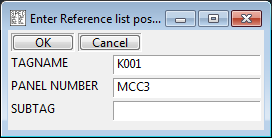
NB: the table header must be inserted manually to create table listings for cross-references.
-
The symbol will be inserted.
Further Information on Cross Referencing
Further information regarding reference list and table headers can be found in the Cross Reference section.
See also: configuring cross-referencing (Ebase).
Troubleshooting
The following are answers to some commonly asked questions.
-
"Can I move reference list header blocks after a cross reference has been done?"
Yes - You may position these headers wherever you like. When a new cross-reference is executed, reference lists will be placed at the new position.
-
"Can I erase reference header blocks placed automatically by the cross reference RELOAD?"
Yes - If erased and not replaced, the header block may reappear when you perform another re-load.
-
"I have a standard reference header on my drawing and wish to make it a table, how do I do this?"
Erase the standard header, replace it with a table header and give it the same TAGNAME for attribute #1. Then run the cross referencing again and table entries will be inserted, instead of list entries, beneath the table header.
-
"Can I alter reference scaling and positioning of the reference list data?"
Yes. See configuring cross-referencing (Ebase).
-
"Can I quickly repeat these insertions?"
Yes - Select REPEAT on the side menu and the function and symbol are repeated. REPEAT may be repeated itself by pressing <ENTER> at the command prompt. (You may also run REPEAT by entering "rp".)
