How to Use a Direct Reference in Your Drawings
General
Elecdes allows you put a reference to a component anywhere in your project using the direct reference. The DIRECT REFRENCE allows you to refer to a component which has no subcomponents, or to refer to an arbitrary sheet in your project. For example, you can have five lamps placed on different sheets in your project, all can be referenced using DIRECT REFERENCE even though lamp is not a cross-referencing object.
Procedure
Select the icon menu .
Click on the DIRECT REFERENCE (vertical or horizontal) on the Cross Reference slide.
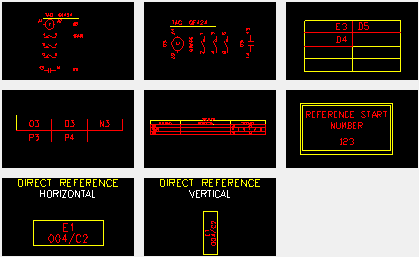
You will be asked to pick a symbol to be referenced by the direct reference.
If you want to refer to a component that is on the current drawing then select a symbol that represents that component.
You must then pick the insert point for the direct reference block.
Once you have chosen the insert point, Elecdes will insert the direct reference block on your drawing and automatically set the TAGNAME and the PANEL NUMBER of the direct reference block to those of the chosen symbol.
If you want to refer to a component that is not on the current drawing then press when asked to pick a symbol to cross reference.
You must then pick the insert point for the direct reference block.
-
Once you have chosen the insert point, Elecdes will ask you for the TAGNAME and PNLNO for the direct reference block.
Set the TAGNAME and PNLNO to the same as the component that you want to refer to. If you want to refer to an discrete terminal then you will need to set the SUBTAG of the direct reference block to the terminal number.
-
If you want to create a direct reference to a drawing then press when asked to pick a symbol to cross reference.
You must then pick the insert point for the direct reference block.
Once you have chosen the insert point, Elecdes will ask you for the TAGNAME and PNLNO for the direct reference block.
Set the TAGNAME of the direct reference block to a unique value, e.g. something like shown in figure below.
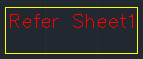
Open the other drawing and insert another direct reference block and set the TAGNAME to the same value you placed in the first direct reference block.
Any two direct reference blocks with exactly the same PNLNO and TAGNAME will refer to each other.
After inserting direct reference blocks in your project, update the cross references from Ebase. Alternatively, to update only the current drawing, press
 Cross Reference this Sheet.
Cross Reference this Sheet.The REFERENCE attribute in your direct reference blocks will be filled with references to the components or other direct reference blocks as appropriate.
If the symbol being referred to is marked as NO XREF in its RSTATUS attribute then the direct reference will be marked as SPARE.
If you have any unused direct references they will be marked as SPARE rather than being deleted if you have selected the cross referencing option Delete Unused Headers.
You can
 Navigate to any of the direct reference blocks in your project.
Navigate to any of the direct reference blocks in your project.
