Cross-reference Dialog: Reference Drawings Report and Symbols
Click on the picture to find out more information about a dialog control.
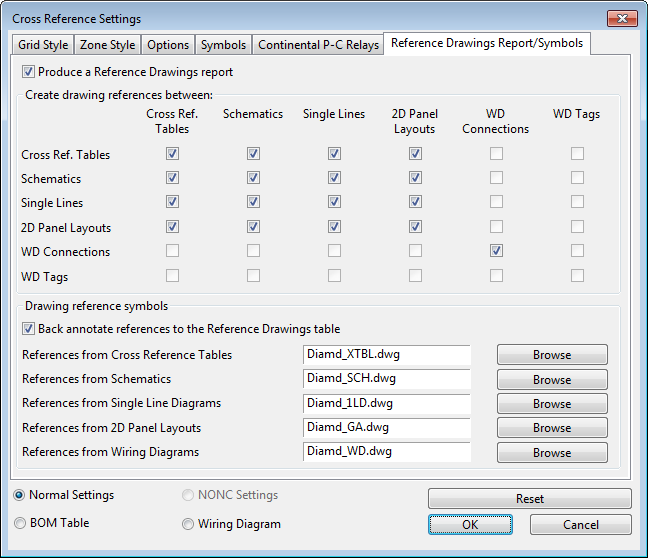
Configuring the Reference Drawings Report
Use the Produce a Reference Drawings report checkbox to control whether a Reference Drawings report is created or not. The reference report will be generated in your project folder and is named as <ProjectName>XREF_Drawing.dbf.
You can create a referenced drawing table report FROM or TO the following symbol types: Cross reference table symbols, Schematic symbols, Single-line diagram symbols, 2D Panel Layout blocks, Wiring diagram Connection symbols, and Wiring diagram Tags symbols.
Tick the appropriate checkboxes in the matrix for creating the required referencing between your symbol types. A ticked checkbox is read as enabling references FROM the type on the left, TO the type along the top.
For example, if you want to create a drawing reference from Schematic symbols to Single line diagram symbols, tick the checkbox as shown below.
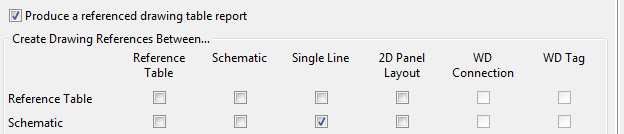
Elecdes will use the generated referenced drawing report for creating reference drawings table for your project drawings.
Configuring Drawing Reference Symbols
For back annotating the references to the drawing table, tick Back annotate references to the Reference Drawings table. This will allow you to choose the drawing reference symbols to be inserted in to your drawings when you back annotate a drawing.
You can choose a drawing reference symbol to be inserted for a symbol type by clicking , or typing the name into the textbox. The default diamond symbol files can be found in the <EDS>\IMP_RFIN and <EDS>\MET_ RFIN of your EDS installation. Drawing reference symbols should begin with Diamd_.
When back annotation is enabled, Elecdes will insert a drawing reference symbol instead of setting a textual reference attribute. The insert position of the symbol is that of the insert point of the REFERENCE attribute of the symbol (WD_DESTXRF attribute for wiring diagram cable tail symbols). The drawing reference symbol attributes will be loaded so that it matches that of one of the records in the sheet's Reference Drawings table.
See Also
Elecdes: Inserting a Reference Drawings table
Elecdes: Cross Reference Symbols
Wiring Diagram Generator: Referencing a Reference Drawings Table
