View cable routes
For any routed cable you can easily VIEW its route in a Paneldes CAD session. This should be done to visually ensure that the routes you have created are correct and sensible.
Once you are in the Paneldes CAD session you can use the CABLE QUERY command and the SHOW ROUTE command and also the XSECT QUERY command to check the information about a route or a cable.
Procedure
-
Right click on the cables to be viewed in tree or list view.
-
Select from the context menu.
-
The CAD session will open and trace the selected cables ROUTES on to the model. The routes will have cable labels at regular intervals along their lengths.
The drawing file that is opened in the CAD session is specified in the setting labelled , in the Routing Preferences.
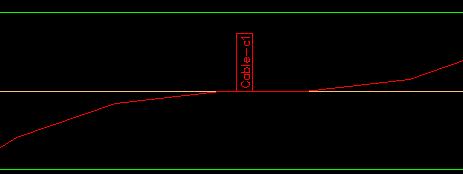
-
Close the CAD session to return to the Cable scheduler. Do not save any changes made while viewing as the model is normally opened in READ ONLY mode.
See Also
Paneldes contains several tools for diagnosing and viewing useful information about a route. These include a full route list showing all trays used by a cable and the tray cross sections. There are also diagnostic tools used for correcting problems and warnings when they occur. You should review this in conjunction with viewing your cables and their routes.
