How to Query a Wire or Cable Cross Section
General
Paneldes allows you to query the cross section of cables or wires routed through a raceway segment. The data shown is taken from selected fields of the cross section reports for wires and cables. These cross section reports are created when you generate wire and cable routes. They are created in the current Elecdes project directory.
Procedure
-
Select the Query Cross Section entry from the Routing: Wire and Cable menu.
-
You will be asked to select the route segment for which you wish to list conductors. Select a single route segment from the model.
If a single segment selection cannot be determined clearly, Paneldes will ask you to select the required segment from a list.
-
Paneldes will display a window with the cable or wire details for the chosen route segment.
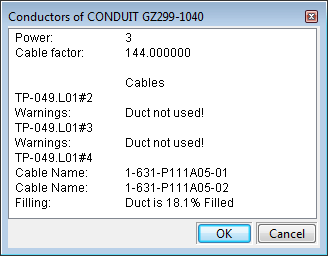
The power number and cable factor of the raceway segment are shown at the top of the window.
The list of wires and cables followed by the raceway filling percentage fills the remainder of the window.
If the segment has been split by the route optimisation function, then each split part will be shown with its cable or wire list.
-
Click OK to return to the drawing and choose another raceway segment, or Cancel to quit the function.
