How to Set the First Column or Row Reference on a Sheet
Fundamentals
Cross-references can be configured so that a column or row reference is continuous across multiple drawings or sheets in a project.
There are two methods available to achieve continuous referencing across drawings:
-
Use a special block, called a reference start number block which sets the first column or row on each sheet. The block must be inserted onto every sheet in the project when continuous references are used. This block is named STARTREF.DWG. It may be placed anywhere on the drawing. The graphics in the block may be changed if you wish. See Cross Reference Symbols for more information about this block.
-
Add a STARTREF or SHEETNAME attribute to your title block and set the attribute to the first column or row on the sheet as with the startref block. You must have a title block with these attributes inserted on each drawing in the project.
Procedure for using a STARTREF block
-
Select the icon menu .
-
Select the Reference Start Number block from the icon menu.
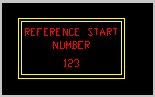
-
Pick the insert point for the block (This symbol has an insert base point normally at the upper left corner.)
This point may be placed anywhere on the sheet.
-
Enter the first reference number into the dialog.
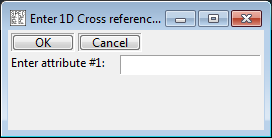
-
The symbol will be inserted.
Procedure for using a STARTREF or SHEETNAME attribute in your title block
-
Modify your title block to include a STARTREF or SHEETNAME attribute
-
Check to make sure the name of your title block matches the Title Block File Name Pattern.
-
Once you have inserted your title block into each drawing use Global Editor to set the attribute value for each title block
Further Information on Cross Referencing
Further information regarding cross-referencing can be found in the Cross Reference section.
See also: configuring cross-referencing (Ebase).
Troubleshooting
The following are answers to some commonly asked questions.
-
"Can I use a start number for 1 dimensional horizontal or vertical referencing?"
Yes - the start number always refers to the 0,0 point on the sheet.
-
"Can I use a start number for 2 dimensional referencing?"
No - during 2D referencing this block is ignored.
-
"Can I place the start number block where it is not plotted?"
Yes - the start number can be placed off your desired plot or on an invisible layer.
-
"I am using Elecdes ZONE blocks to do my rung numbering and cross referencing. Do I need a STARTREF block"
No. Startref blocks only affect the, 1 dimensional, standard cross-referencing methods. ZONE blocks override these methods.
