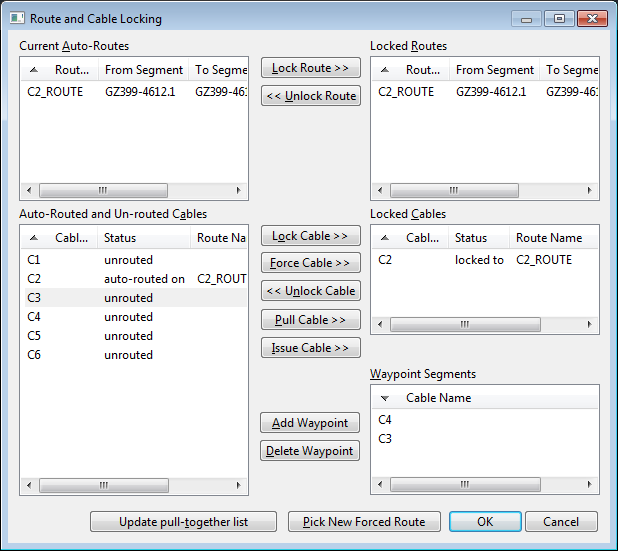How to Ensure a Cable is Routed Through Certain Points on your Raceway Network
Waypoints
For any cable, you can specify that it must pass through up to five waypoints along its route. A waypoint is a raceway segment that must be used to route a cable. Once you have defined the waypoints for a cable, the route optimisation function will attempt to find the shortest route for the cable that also passes through the specified waypoints, in order.
Waypoints assist the route tracing process. During the route tracing, the procedure uses the next waypoint as a target instead of the final destination. Without waypoints, the route tracing procedure will target the final destination at all times. Using waypoints for targets can substantially reduce the time taken to find the correct route if that route must deviate from the usual direction towards the destination.
Optional Waypoints
Waypoints can be compulsory or optional. By default they are compulsory. Compulsory waypoints must be traversed in the route created by the router. Optional waypoints will be traversed in the route created by the router if "practically possible".
"Practically possible" would not be the case if the waypoint tray in question was full already or an erroneous power level. When an optional waypoint is skipped it does not affect other waypoints before or after itself, in the waypoint list.
A waypoint can be set to optional or compulsory by creating a TYPE column in the waypoint file and setting the contents to be the text OPTIONAL or COMPULSORY. Cable Scheduler does this column creation and filling automatically.
Interface
Paneldes provides a Route and Cable Locking Dialog interface where you can specify waypoints for cables, as shown below:
Procedure
-
Select the Route and Cable Locking entry from the Routing: Wire and Cable menu.
If you have not modified you model, you can load cached data to reduce the time required to load the route segment connections and panel and device lists.
-
Select a cable in the auto-routed and un-routed cables list on the left and press Add Waypoint. This can only be done for cables that are not locked.
-
Paneldes will allow you to pick a raceway segment from the model.
-
Once you have chosen the waypoint segment the cable and its waypoint will be added to the Waypoint Segments list. You can add further waypoints by selecting this entry and clicking Add Waypoint.
-
Press OK to save the new route information.
-
Run the route optimisation function from Cable Manager to generate a new route that passes through the specified waypoints.
When you press OK, Paneldes saves the waypoints into a database format file:
-
<project>CableWaypoint.DBF – contains each cable name, followed by up to five waypoint segments.
See also
How to force, lock or unlock a route
How to lock, issue and pull cables