Cable Locking, Issuing and Pulling Dialog
Route and Cable Locking Dialog
You can change the status of cable(s) in the Cable Route dialog (started by clicking in Cable Manager).
From the Route and Cable Locking Dialog, you can control all aspects of locking, issuing and pulling cables. This section briefly describes each of the controls on this dialog.
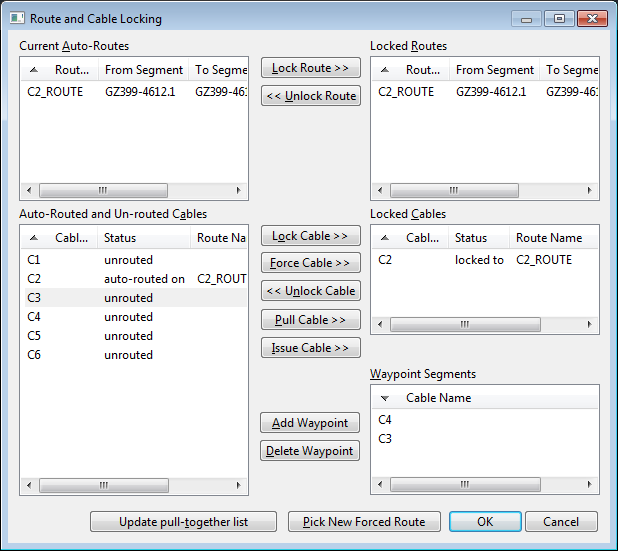
Displaying the Route and Cable Locking Dialog
Select the Route and Cable Locking entry from the Routing: Wire and Cable menu.
If you have not modified you model, you can load cached data to reduce the time required to load the route segment connections and panel and device lists.
Lists:
Current Auto-Routes
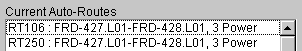
All of the routes generated automatically by the route optimisation functions.
Auto-Routed and Un-Routed Cables
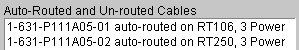
All of the cables in the cable list. Some may already have automatically generated routes, listed in the auto-route list. Some may not yet have been routed.
Locked Routes
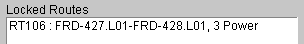
Routes that have been locked.
Locked Cables
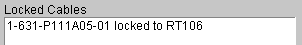
Cables that have been locked or forced to a route. The route name is listed after the cable name.
Waypoint Segments
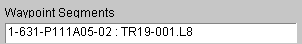
Cables with waypoint segments defined. The segment names are listed after the cable name.
Controls:
Lock Route >>
Save the currently selected auto-route to the locked route list. A cable can subsequently be locked to this route or forced to use this route.
<< Unlock Route
Remove the currently selected locked route from the locked route list. This can only be done when there are no cables locked or forced to this route.
Lock Cable >>
Save the currently selected cable to the locked cable list. This can only be done for an auto-routed cable, not an un-routed cable.
The appropriate route will be locked automatically if it has not been locked already.
Force Cable >>
Save the currently selected cable to the locked cable list and force it to use the currently selected auto-route or locked route. This can be done for either auto-routed or un-routed cables. An auto-routed cable can thus be forced to use a different route than Paneldes suggests.
If the cable is forced to use the currently selected auto-route, then that route will be locked automatically if it has not been locked already.
<< Unlock Cable
Remove the currently selected locked or forced cable from the locked route list. If this is an issued or pulled cable, then you will be asked to confirm that you want to unlock the cable.
Pull Cable >>
Mark the currently selected cable as pulled. You can select from either the auto-routed cables list, or from the locked cables list.
If the cable has been selected in the auto-routed cables list, then both the cable and the appropriate route will be locked automatically if they have not been locked already.
Issue Cable >>
Mark the currently selected cable as issued. You can select from either the auto-routed cables list, or from the locked cables list.
If the cable has been selected in the auto-routed cables list, then both the cable and the appropriate route will be locked automatically if they have not been locked already.
Add Waypoint
Add a waypoint for the currently selected auto-routed or un-routed cable. You cannot add waypoints for locked cables. You can also select a cable from the waypoint list and add to its waypoint list.
Delete Waypoint
Remove the last waypoint from the currently selected cable in the waypoint list. If this cable then has no further waypoints, the entry will be removed from the list.
Update pull-together list
Update the database report list of cables that must be pulled together with the cables currently marked as issued.
Pick New Forced Route
Return to the Paneldes and pick the segments, in order, to dictate a new forced route. When you have finished picking the segments, the route must be given a name and a power value. It is then saved in the locked routes list.
A cable can subsequently be locked to this route or forced to use this route.
See also
How to force, lock or unlock a route
How to lock, issue and pull cables
How to check which cables must be pulled together
