How to Place a Ductbank
General
Paneldes now has a ductbank construction system for use in creating trenches filled with conduits for cable carrying. The procedure for creating a ductbank with Paneldes is as follows:
-
Layout your trench with normal Paneldes construction tools.
-
Insert an array of conduits into the trench with the Ductbank Editor.
-
Downsize the trench, to suit the conduits it now contains, with the trench optimiser.
This section gives a suggested procedure for the second phase.
See also
How to Edit an Existing Ductbank
How to shrink a trench to fit a ductbank
Procedure
-
Select Construct Ductbank from the Construction menu.
-
You must select the segment of trench in which you wish to edit the conduit cross section.
You should pick with the CAD cursor on the route line of the trench segment. The object snap mode will be set to nearest to assist you. Paneldes will automatically ignore items in your model that are not trench segment route lines.
-
You must select the end of the trench segment that you want to "look into". The end you select to "look into" will match the alignment of the conduit drawing area. The object snap mode will be set to endpoint to assist you.
-
The ductbank editor dialog will be displayed. See Ductbanks for more information about the ductbank editor.
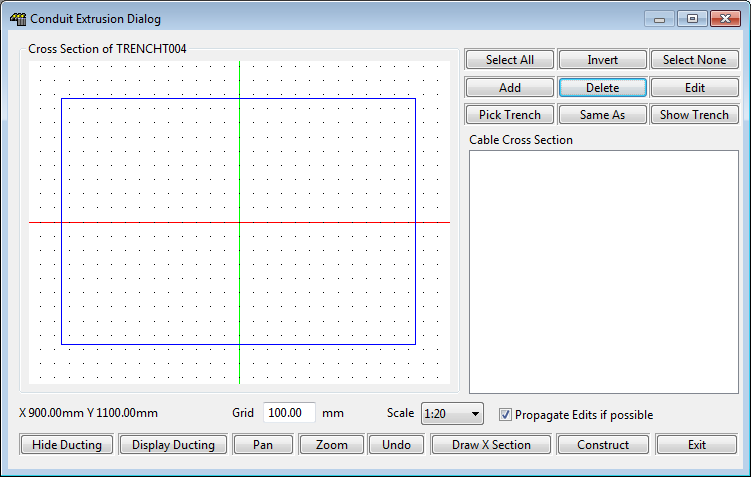
-
Click the Add button to create a new conduit and place it into the ductbank. A partially disabled raceway placement dialog will be displayed.
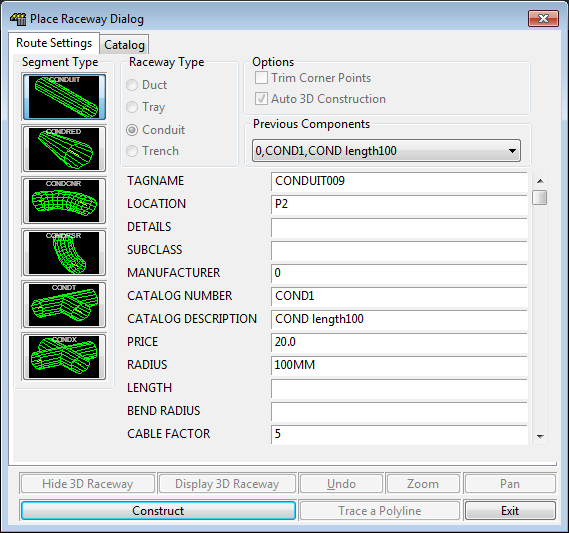
-
Edit the name of the conduit as required, and choose the correct specification for the conduit from the catalog. When adding a conduit only the straight conduit can be selected. Paneldes will construct any corners required.
-
To edit existing conduits in the cross section: Select one or more conduits by clicking on them, dragging a box around them or using the selection buttons at the top right of the dialog. Click Edit to display the Conduit Properties dialog.
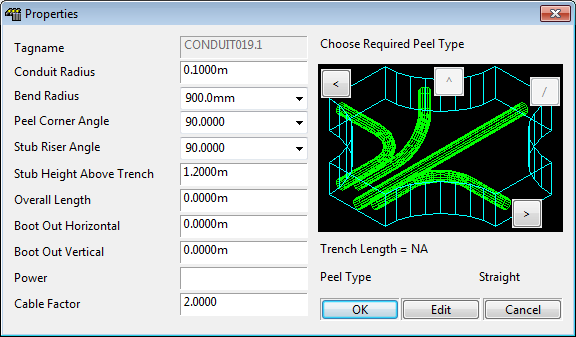
-
From the Conduit Properties dialog you can make a conduit peel out in a trench T or X. You can make a conduit stub up from the trench. You can edit the dimensions of these features, such as bend radius and corner angle.
-
Click OK when you have finished editing the selected conduits in the Conduit Properties dialog.
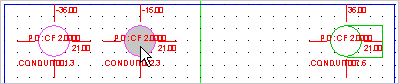
-
To move a conduit: Click on single conduits and drag them within the cross section to arrange them as desired. Conduits will snap to the current grid.
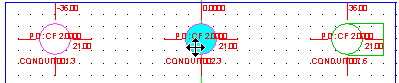
-
When the conduits have been arranged to your satisfaction, click Construct.
-
The new conduits will be constructed.
Corner angle too tight
If Paneldes finds a bend angle and radius which is too "tight" to fit in a ductbank's trench corner, it will not construct the bend with a curved conduit. It will approximate this bend with a straight section of conduit. This has negligible effect on any other operations including routing. This will occur during initial placement and also if a conduit is moved laterally in the editor, across the face of a trench toward the centre line of a trench bend.
Continuation
-
If the far end of the selected trench is connected to another segment of trench, then the ductbank editor dialog will be re-displayed. The connected trench will be automatically selected, looking into the connected end.
-
Paneldes will insert "suggested" new conduits into the conduit cross section window. This allows you to automatically continue the cross section from the previous trench.
For as long as this arrangement is suitable, you can simply click Construct on each successive trench to place the next section of ductbank.
-
If the trench segment does not have an obvious connection to another segment, then you will be asked to pick the next trench segment and the "look into" end of that segment – just as you did at the beginning.
See also
How to tune your model for wire and cable routing
