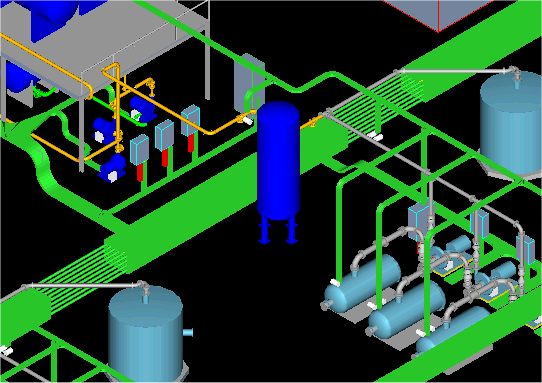How to Construct or Delete Raceway Envelopes
General
Paneldes creates intelligent route lines on your drawing to represent raceway / ducting. This allows you to construct your raceway networks with faster AutoCAD display regens and less visual complication.
Raceway / ducting ENVELOPE construction can be done at any time for visualisation and plotting etc.
Parametric raceway envelopes are constructed automatically by Paneldes. The ENVELOPES are used to represent the 3D shape of raceway components, and the style of the envelope graphics can be configured in the Paneldes preferences.
You may choose your own layer, colour and linetype for raceway envelope construction, see Layers etc.
Time Saving
In a complex raceway system the envelope construction can be time consuming. AutoCAD REGEN's may also become slow with raceway visualised.
Networks should be created without the ENVELOPES constructed. Create your envelopes once networks are finalised.
Procedure
There are two functions associated with envelope creation.
The functions can be found in the Construction menu.
The functions are:
-
Construct 3D Envelope. Select this from the menu, then Select the route line segments for which you require envelopes, and the envelopes will be constructed.
If any selected segments have a graphical style of Centerlines, you will be prompted if you want to end outlines for unconnected segment ends to be drawn (Paneldes will perform connection analysis to determine which ends of the selected segments are unconnected).
-
Delete 3D Envelope. Erases all envelopes on your model.
After envelope construction...
You may: layout your drawing sheet for output prints (to suit), select views to plot, shade, render and hide as required.
Example of a Panel Layout with wireframe and shaded Ducting Envelopes
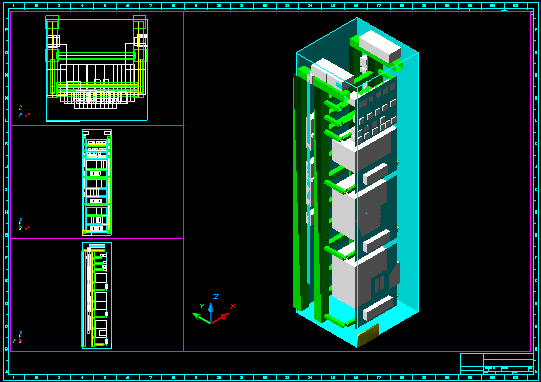
Example of a Plant Layout with rendered Tray Envelopes