Co-ordinate Systems
General
AutoCAD uses two 3D co-ordinate systems to aid construction in 3D. When you first start AutoCAD the co-ordinate system (origin and axes directions) you are using is named the WORLD COORDINATE SYSTEM.
World Co-ordinate System
The world co-ordinate system is also known as WCS for short. Paneldes also refers to the axis directions using compass directions. The following table shows the WCS directions and the corresponding compass direction. By default a Panel will face South unless rotated.
| WCS axis | Compass Direction |
|---|---|
| Positive X | East |
| Positive Y | North |
| Positive Z | Up |
| Negative X | West |
| Negative Y | South |
| Negative Z | Down |
User Co-ordinate Systems
Any co-ordinate system can be defined as a User Co-ordinate System with the UCS command. The UCS command has several options, the most common are used to move the UCS origin and rotate the axes in 3D space.
E.g. by typing UCS(enter) 3P (enter): then picking the origin and 2 points on the X & Y axes, the UCS can be aligned with any face on an existing 3D object.
UCS Icon
The UCS Icon shows the orientation of the current UCS by indicating the positive directions of its X and Y axes. This is a very useful indicator to where you are drawing in 3D space.
-
A W appears in the arm of the UCS icon if the current UCS is the same as the World Co-ordinate System (See Fig 1).
-
If the viewpoint is in the XY plane of the current UCS, the UCS icon is replaced by a Broken Pencil symbol, indicating that it is very difficult or impossible to draw in this view (see Fig 2).
-
When in Paperspace, a special UCS Icon is displayed (see Fig 3).
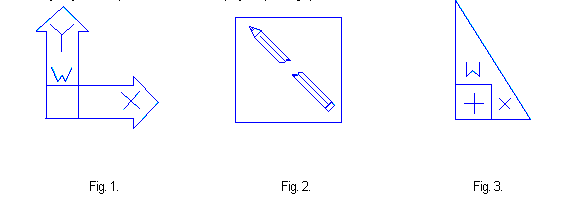
Tips
-
All drawing work occurs and is based in the current UCS.
-
The UCS can be aligned to a model views current viewpoint's X,Y axes by typing UCS (enter) V (enter). This is useful for editing in a model view which has a broken pencil displayed in the UCS icon.
-
AutoCAD Uses the Right hand rule, where the thumb is X-axis, the index finger is Y-axis, and the second finger when pointing square to the palm is the positive Z-axis.
