How to Insert Model Viewports
General
Paneldes plant and panel construction should be done in MODELSPACE.
To draw in Modelspace you must first define / create one or more MODEL VIEWS. Definition / creation of model views is done while inside Paperspace.
For your convenience, Paneldes provides a macro for creating 4 sample model views.
Insertion of Paneldes 4 Sample Views
Procedure
-
Switch to paperspace editing using the PSPACE command or clicking PSPACE on the AutoCAD Status bar.
-
Select the Place 4 VPorts on sheet function from the Utilities and BOM menu.
-
You will be asked (on the command line) to: Pick Viewport Lower Left Point: <Pick the lower leftmost point inside the drawing area of your border. >
-
You will then be asked (on the command line) to: Pick Viewport Upper right Point: <Pick the upper rightmost point inside the drawing area of your border. >
-
You should have model views constructed as per the following screen.
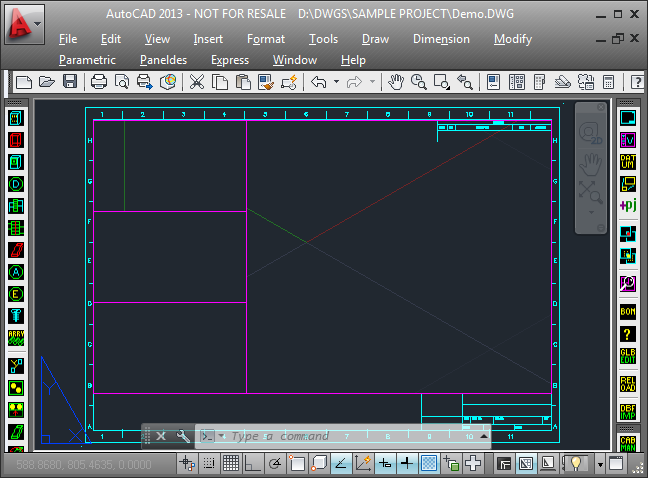
-
The macro places the drawing session in MODELSPACE when completed. You are now ready to start constructing your model (click into the model view you wish to construct in).
