Aliases
Instrument Manager utilises a system of column aliases to accomplish a variety of data manipulation tasks. These tasks can be broken down into two basic groups, relational data querying and database conversion. The aliases used for relational data querying are referred to as 'relational column aliases' and those used for database conversion are called 'column aliases'. Configuration for the two different types of aliases is stored in two different tables in the project database. Both of these come with a default configuration, and both can be altered to suit any particular application. Description of the purpose and configuration procedure for each of the types of alias is documented in the following sections.
Column Aliases
The column aliases provide an alternative name for columns when written to a DBF format database table.
In the DBF format, all column names are limited to 255 characters (previously 10 characters) in length. Column names in Microsoft Access (MDB) or SQL can be up to 64 characters in length. Existing EDS software predominantly uses databases of the DBF table format.
To ensure that Instrument Manager is compatible with this system, the ability to specify DBF format aliases for column names has been provided.
Alias Editor
The editor for the column aliases directly edits the "Alias" table from the project database. This table comes pre-configured with a large number of alias entries derived from the templates supplied with Instrument Manger. These include the datasheet, loop, and hook-up templates. The pre-configured column aliases provide column mappings between the output diagram and instrument rating records in the sample project database. Configuration of the column aliases is performed with the Alias Editor, which can be run from the "Alias Editor" menu item on the "Tools" menu in Instrument Manager. The "Alias" table contains six columns which can be edited.
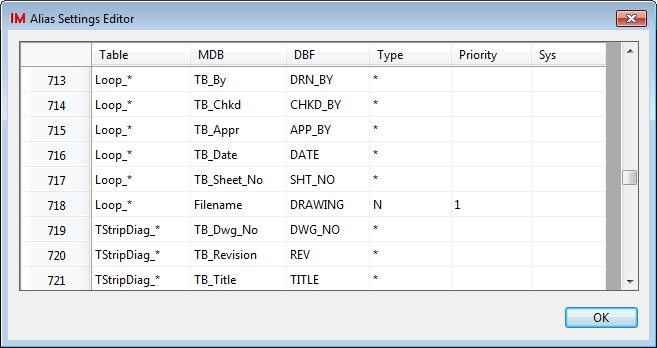
| Table | This is a pattern used to define the types of tables for which the alias is valid. This is similar to file pattern matching, a '*' matches any table, while "Loop_*" matches all tables whose name begins with the text "Loop_". |
| MDB | The name of the column in the project database. This is the Access (MDB) or SQL Server column name, which is limited to 64 characters. |
| DBF | Defines the DBF format alias for the column name. These are the column names used in the formulae in Instrument Manager output diagram templates. |
| Type | Aliases can be grouped by a type character, which is specified in this column. Valid values for the type are the characters A through Z and the '*' symbol. Although some values have been pre-set, this column is not currently in use. |
| Priority | The number in this column is used to sort aliases that have the same type value. Although some values have been pre-set, this column is not currently in use. |
| Sys | Used to indicate if the column is a system column or not. This column is not currently in use. |
Relational-Column Aliases
The relational-column aliases provide a method for relational database columns to be used in output documents and for display in the Instrument Manager component list. This means columns from records that are relationally linked to the tag records of components can be shown alongside columns directly from the tag record. For example, a report of instrument components can contain instrument data columns and relational data columns, for example the name of the area it is contained in.
A relational-column alias achieves this by associating a label (the alias) with a relational column, which defines the actual location of the data relative to a component record.
Relational-column aliases are surrounded by angle brackets < > when they appear in column lists, other relational columns, and output diagram formulae. This identifies them from regular columns.
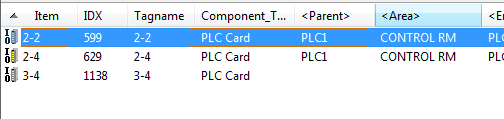
For example, to lookup the name of the area containing an instrument, the alias could be "AREA" and the relational column could be "P1:TAGNAME". If the list view is configured to display <AREA> or a formula contains #<AREA>#, then the data is not from the current record but actually the TAGNAME column of the record linked to the instrument via the P1: relational link (the tag record of an area in this case).
<XTAG> Relational-Column Alias
A special relational-column alias exists for fetching the tagname of components in the project database. This is the <XTAG> alias. It is configured on a per folder basis using the Folder Settings Editor or the Tagname Configuration Tool for the folder. For more information see the folder settings section. For example "#<XTAG>#" will obtain the tagname for the component.
P&ID Column Aliases
When one of the pre-defined types of P&ID is linked, Instrument Manager will also enable the use of a secondary table of relational-column aliases for the columns and tables in that type of P&ID database. You can edit these P&ID-specific column aliases via the menu entry: > .
See also: Relational Columns for Data from External P&ID Database Tables - R2:
Relational-Column Alias Editor
The relational-column aliases for the project database can be configured using the Relational Column Alias Editor. This editor allows the contents of the "Alias_Related_Columns" table in the project database to be directly edited. The editor can be started by selecting the "Relational Columns Alias Editor" item from the "Tools" menu in Instrument Manager. The table contains five columns that can be edited.
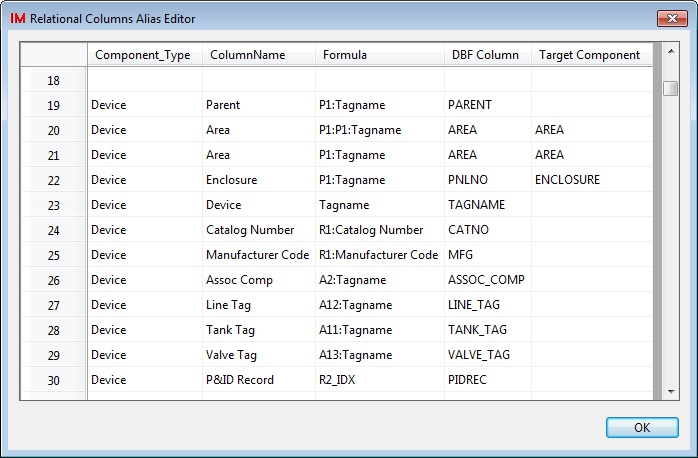
| Component_Type |
Unlike the column alias table items (described above), which are grouped by table, the relational column aliases are grouped by component type. This allows the same column label to have different relational columns associated with it depending on the type of component. Most types that you use here are the value from the Component_Type column of the component Tag records. There are also other types that are valid, for example, Terminal Group and Loop Diagram. |
| ColumnName |
This contains the label for the alias. It will appear inside angle brackets anywhere it is used. |
| Formula |
The relational column defining the location of the data to be looked up when the relational column alias is used. Will usually contain one or more relationships (e.g. P1:) followed by a column name from the related record. |
| DBF Column |
The DBF format alias for the relational column. These are the column names used in the formulae in Instrument Manager output diagram templates or if the data is exported to a DBF table. |
| Target Component |
An optional filter restricting the type of the related component. The relational column for any relational-column alias will only be resolved if the Target Component value matches. If the Target Component value is blank, then there is no filter applied to the alias. |
