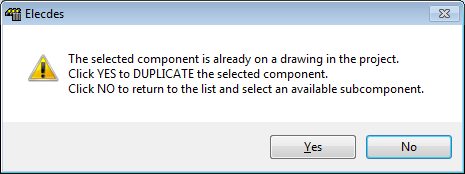How to Swap an Existing Component in a Circuit
Fundamentals
You can swap an existing component in a circuit for another related component without deleting and inserting manually. This function will swap a component in place and repair the line break to suit the new component.
Normally open switches or contacts can be swapped with normally closed switches or contacts. Relay subcomponents can be swapped with any other subcomponent from the same relay.
This function does nothing for other types of components, e.g. resistors, which have no opposite component. If an unsuitable component is selected, then the function will terminate with a warning message.
The procedure depends on the type of symbol and the presence or absence of a catalog specification.
For all of the procedures below, Elecdes will not attempt to swap a component that will obviously not fit in the same location OR will not have similar connections to the original part. Elecdes will warn you of this situation and then allow you to insert the new part in a suitable location. Line repairs will be done where the old part has been removed.
Elecdes will copy all of the non-catalog attribute values to the replacement symbol.
Procedure to swap a generic switch
The term "generic" in this instance refers to a switch that has no specification from the catalog. Any terminal and/or specification information has been entered into the symbol attributes manually during insertion.
-
Select from the menu.
-
Pick the single generic symbol to be swapped.
-
The symbol will be replaced with the opposite version of the symbol. For example, normally open will be replaced with normally closed.
The symbol attributes will remain unmodified.
The break in the circuit line will be repaired to match the size of the new symbol.
Procedure for a switch with a catalog specification
-
Select from the menu.
-
Pick the single symbol to be swapped.
-
The EDS Catalog Selection Dialog will be displayed.
The component type will be the opposite of that which previously existed. For example, normally open will be replaced with normally closed.
-
Choose the specification for the replacement switch.
-
The symbol will be replaced with the opposite version of the symbol.
The naming attributes will remain unmodified. The catalog specification will be replaced with the new specification.
The break in the circuit line will be repaired to match the size of the new symbol.
Procedure for a relay with subcomponents
-
Select from the menu.
-
Pick the single symbol to be swapped.
-
The Cross-Reference Window will be displayed.
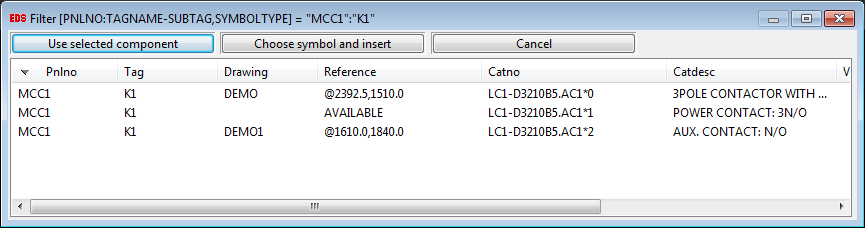
-
Select any subcomponent that is marked as AVAILABLE.
-
Click Use Selected Component when you have selected the desired subcomponent from the list. The symbol will be inserted with the catalog specification for the available subcomponent that you have selected.
-
A warning will be displayed if you select a relay subcomponent that has already been inserted into the project. Click No if you have made a selection error. Click Yes to duplicate the symbol.