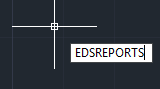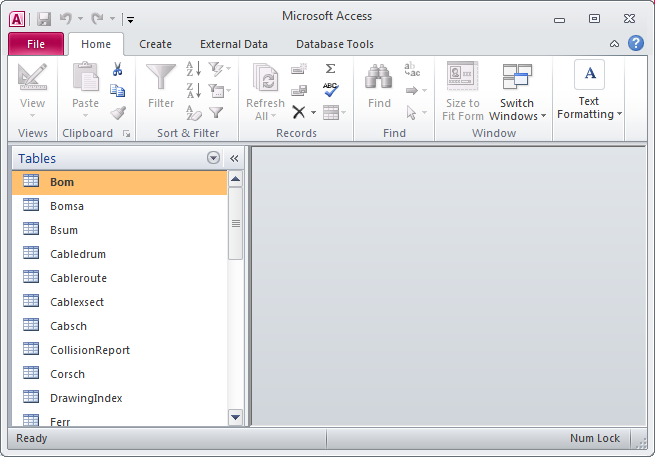How to open EDS Reports.mdb database for Current Project.
Fundamentals
You can open the MDB Reports for your project ( i.e. EdsReports.mdb ) from Elecdes. To see this report you need to Generate the MDB Report using EBASE and make sure that the box for "MDB/SQL Reports" is ticked.
Procedure
While you are running Elecdes. Type EDSREPORTS in the AutoCAD command line.
You will see that the mdb file is opened in Microsoft Access like shown in the figure below.