How to Show that Conductors are Connected
Fundamentals
Interconnection scheduling determines which line segments and arcs are connected together in such a manner that they represent one conductor in the electrical drawing. This analysis is used to generate the connection reports.
If the 'Require connect dots at line joins' option in the preferences is not set then all lines that terminate on another line are considered connected to that other line. If the option is set then there MUST be wire connect dot at the intersection point for Elecdes to consider those line segments connected.
This means that wire connect dot will need to be placed the crossing of 2 line segments, if the line segments are part of the same conductor. Wire connect dots contain no attribute data. A wire connect dot is not required where two line segments meet at a common endpoint.
The wire connect dot symbol can be inserted individually, by picking points at the intersection of line segments, or automatically, by defining a box, within which, connection dots will be placed at any line intersections.
Procedure
-
Select from the menu.
-
Pick points at line intersections to place individual wire connect dots. You can repeatedly pick points at line intersections or press ENTER to finish.
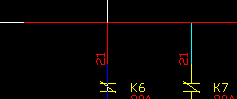
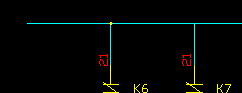
-
To automatically place wire connect dots at line intersections, pick a point to the top-left of the wires.
Ensure that the point is not over a line segment, otherwise it will simple insert the connect dot, as in the step above.
-
The function will then ask for the second corner of the area that encompasses all of the wires that will require connecting.
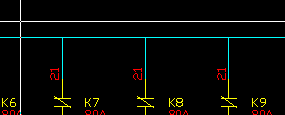
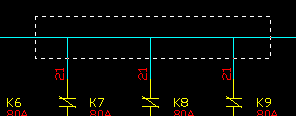
-
Wire connect dots will be placed wherever a line segment has an endpoint located on another line segment.
A connect dot will NOT be placed where two lines have common endpoints, i.e. a corner in a conductor line.
A connect dot will NOT be placed where two lines intersect, in the case where none of the four endpoints are involved with the intersection, as these are assumed to be conductors crossing.
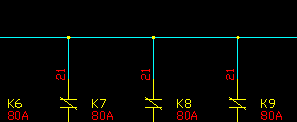
-
The function will repeat until you press ENTER.
