Cable Screen Configuration
Drawing cable screens
An ellipse drawn to surround the cores (conductors) of a cable can represent a Cable screen.
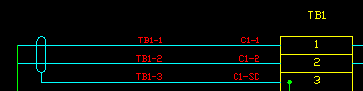
Show Screen as Ellipse
A cable screen is identified by the text entered in the Cable Screen Identifier edit box (in EDS Setup). Any cable core (conductor) starting or ending with the characters in the screen identifier box will be designated as a screen, e.g. "SC", "SC1", "sc-2", "4sc" or "3-SC".
If a cable core (conductor) is named with the characters of the screen identifier plus a number, e.g. "SC2", it is assumed to be the screen for only the cores (conductors) that contain the same number, e.g. "2bk", "2wht". Use this method to name the screens for pairs or triads.
If a cable core (conductor) is named with the characters of the screen identifier only, e.g. "SC", it is designated as an overall screen that surrounds all of the cores (conductors), including other pair or triad screens.
If you do not want cable screens to be drawn as ellipses on the diagram, clear the Show Screen as Ellipse checkbox. The screen will be shown as a normal core (conductor) joining the cable line.
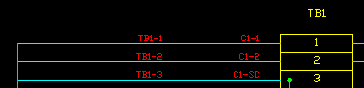
Show Screen as Ellipse
The width of the cable screen can be changed, see Appearance of Cables.
These settings can be found on the Cables tab page of the wiring diagram dialog.
See Also
Specifying the Cable Screen Identifier (EDS Setup)
