Open the Wirediag Preferences Dialog
Open the Wiring Diagram Generator preferences by clicking or on the main Wiring Diagram Generator dialog.
-
The button named [Preferences] enables you to modify the global or standard preferences for the Wiring Diagram Generator and to modify preferences that relate to multiple diagrams, for example spacing between diagrams.
These preferences are used to generate the diagrams for any device that does not have its own preferences saved.
When you are editing the global or standard preferences, the panel at the bottom of the preferences dialog will display "Common WD settings / INI file", as shown below:
-
The button named [Preferences for Device] enables you to modify the preferences for a specific device.
Preferences for a device override the global or standard Wiring Diagram Generator preferences.
Some settings on the preferences dialog are inappropriate for a specific device, for example the spacing between devices. These settings will be disabled in the dialog.
Preferences for a device are saved in the drawing with the wiring diagram in a block named wdPrefs and will be used whenever the diagram is refreshed.
When you are editing the preferences for a specific device, the panel at the bottom of the preferences dialog will display the device name similar to the example shown below:
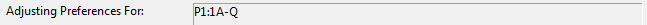
-
The preferences dialog opens on the General tab.
