How to Generate the Wiring Diagram
When you are ready to draw the wiring diagrams, you need to make your final selection of the devices and terminal strips that will be drawn. Diagrams will be created only for the devices that are selected.
The diagrams for all of the selected devices are created in one operation.
Procedure
-
Change to the Main dialog of the Wiring Diagram Generator.
-
Select only the devices and terminal strips that you want to draw.
Devices can be de-selected if they have existing wiring diagrams that are already correct. Devices that have existing wiring diagrams will have been selected automatically when you started the Wiring Diagram Generator. If they remain selected, their wiring diagrams will be updated.
-
Click the [Create Wiring Diagram] button at the bottom right of the Main dialog of the Wiring Diagram Generator.
The dialog will be closed and the function will return to the CAD package.
-
If any devices or terminal strips with existing wiring diagrams were selected, their wiring diagrams will be updated.
-
If any external equipment (represented by hybrid terminals) was selected, the Wiring Diagram Generator will switch to "individual placement" mode so that each terminal can be placed in the correct location on the existing diagrams.
-
You will be asked to pick the location to create the new wiring diagrams. The Wiring Diagram Generator will estimate the overall size of the new wiring diagrams and create a box that you can drag in the Elecdes drawing window.
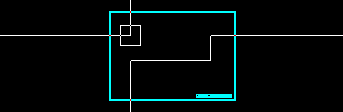
Position the box so that it does not cover any existing circuits or wiring diagrams and click the left mouse button.
-
The wiring diagrams for the selected devices will be drawn at the chosen location.
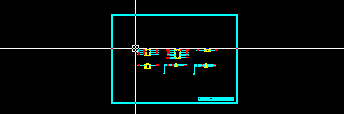
You can choose to place each selected device or terminal strip individually. If you choose this option then, for each device, the procedure will repeat from the step where you pick the location to create the diagram.
