Properties to Retain When Refreshing Wiring Diagrams
Terminal strips and, to some extent, wiring diagrams can have specific properties modified from their default appearance either by editing a terminal strip before drawing or modifying the drawing after Wirediag has finished. These properties are:
-
Hidden attributes
In its default configuration Wirediag will retain all of these properties when refreshing an existing terminal strip or wiring diagram. This means that you do not lose changes that you have made when you refresh a wiring diagram.
Some of these properties can also result from the schematic drawing, for example the side that a conductor is connected to on a polarised terminal. A change to the schematic drawing will have no effect on the terminal strip diagram if Wirediag does not reload the side for wires connected to polarised terminals.
The properties of existing terminal strips and wiring diagrams have been divided into categories and you can choose which properties will be retained.
Choose properties to retain
Click on the General tab page of the wiring diagram settings dialog.
The following dialog will be displayed with an options for each property that you can choose to either retain or reload. The picture shows the dialog in the default configuration where all properties will be retained.
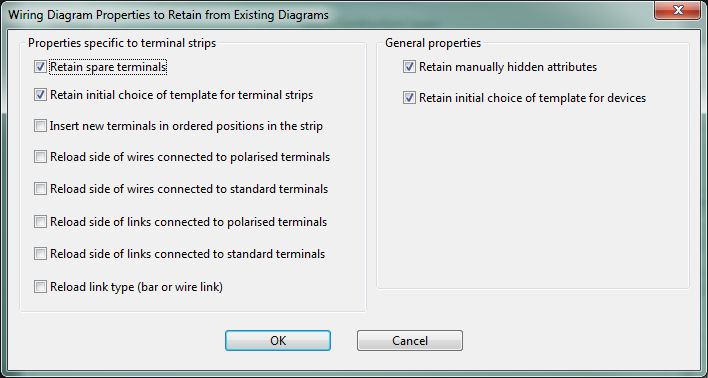
The choices on the left side of the dialog are properties retained for terminal strip diagrams while the choices on the right side of the dialog are either general or properties for wiring diagrams for devices. Terminal strip diagrams have more properties that can be retained than devices primarily because you can edit the position and type of conductors on terminal strips.
Retain spare terminals
Once a terminal is drawn in a terminal strip diagram it is retained, regardless of whether the terminal was originally found in the schematic drawings, or added as a spare terminal. If you remove a terminal from the schematic drawings it will remain in the terminal strip diagram as a spare terminal unless you choose to not retain spare terminals.
Retain initial choice of template for terminal strips
Individual terminals can specify multiple templates and one of those will have been chosen to draw the existing terminal strip. That initial choice is retained regardless of whether you have manually chosen one of the templates, or if Wirediag chose one automatically based on the similarity of the template and schematic symbol filename. If you change the schematic symbol the initial template choice will still be used unless you choose to not retain the initial choice for the template.
Insert new terminals in ordered position in the strip
If new terminals are added to the schematic then, upon redrawing or editing the wiring diagram, these terminals will appear in an ordered position in the existing strip. When this option is enabled, Wirediag determines the overall order for the existing terminal strip and puts the new terminals in their appropriate position. By default this option is disabled, meaning new schematic terminals will be inserted at the end of the existing terminal strip.
Reload side of wires/links connected to polarised/standard terminals
Once a conductor is drawn in a terminal strip diagram it will always be drawn on the same side of the terminal, regardless of whether the conductor was placed on that side by manually editing the terminal strip in Wirediag, or placed according to polarisation or other information from the schematic drawings. If you change the polarity of the terminal symbol in the schematic or change the other conductors connected to the same terminal the conductor will remain in place unless you choose to reload the side of that type of connection.
The choices to reload the side of connections is divided into four types so that you can make a different choice for wires and cable-cores/conductors versus links and bars, and for connection to polarised versus standard (simple non-polarised) terminals.
Reload link type (bar or wire link)
Once a link is drawn in a terminal strip diagram it will always be drawn as the same type, regardless of whether the type originally came from the schematic drawings, or was specified in the terminal strip editor. If you change the type in the schematic drawings it will remain as the previous type in the strip unless you choose to reload the link type.
Retain manually hidden attributes
After a terminal strip or wiring diagram is drawn you can hide tagname and terminal attributes. Those attributes will remain hidden unless you choose to not retain manually hidden attributes.
The visibility of conductor attributes is not retained.
Retain initial choice of template for devices
Individual devices can specify multiple templates and one of those will have been chosen to draw the existing wiring diagram. That initial choice is retained regardless of whether you have manually chosen one of the templates, or if Wirediag chose one automatically based on the similarity of the template and schematic symbol filename. If you change the schematic symbol the initial template choice will still be used unless you choose to not retain the initial choice for the template.
These settings can be found on the General tab page of the wiring diagram settings dialog.
