Organising Raceway with Raceway Groups
Raceway Groups are ordered lists of raceway segments (e.g. trays), and are the primary means of working with raceway in Cable Scheduler. A raceway segment may exist in more than one raceway group.
The raceway segments in a group must always be set in the correct order to form a sensible route for a cable.
Types of Raceway Groups
Raceway Groups can exist in three interchangeable states: PARTIAL, COMPLETE and LOCKED.
The auto router, when successful creates complete groups irrespective of guiding.
- A PARTIAL group is a list of raceway segments used only for guiding a cable, also known as Waypoints. The auto router will attempt to route associated cables through all of the raceway segments (waypoints) in the partial raceway group. A partial group usually does not contain all of the raceway segments on a complete route for a cable. A partial group is usually created by manually selecting trays or by manually copying the trays of another cable's complete or partial group.
- A COMPLETE group describes the exact path of a cable through EVERY TRAY on its path from source to destination panel, as calculated by the auto router. A complete group is in fact a "ROUTE". Typically a route cannot become complete until the cable has been run through the auto router to create and/or check it is ok. Complete routes are typically created by the auto router (when successful), and complete routes may be overwritten/changed each time the auto router is run.
- A LOCKED group is a manually created exact path for a cable, or COMPLETE group (from the auto router) that has been made insensitive to further auto-routing.
It is possible to change the state of Raceway groups in Cable Scheduler.
The Raceway Groups Folder
To view the raceway groups in your system, navigate through the top level of your project tree to the "Cable Routing" Folder. Under that folder you will find a raceway groups folder.
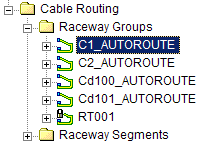
Note: The default Raceway Groups folder (like component folders) can be split into multiple folders, in order to aid organisation of large numbers of raceway groups.
Folder Contents
The icon for raceway groups represents a tray run. If the tray run is solid then it is a complete group or a "route". If it appears broken then it is a partial group. A small Padlock appearing on the icon indicates that it is locked.
 | Partial Group |
 | Complete Group |
 | Locked Group |
Alongside the icon in the tree is the tag name of the group.
If you expand a raceway group on the tree you will see its contents, which will be a set of raceway segments. They are displayed in routing order.
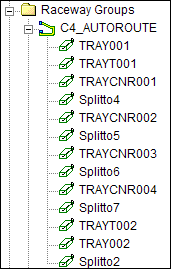
Creating Raceway Groups
Raceway groups can be created manually, or created automatically as a result of auto-routing.
Interacting with Raceway Groups
Like other component types in Cable Scheduler, Raceway Groups have a context menu with applicable commands, as well as acting as a drag and drop target for cables and for raceway segments in the project tree.
Select an item in the context menu for more information:
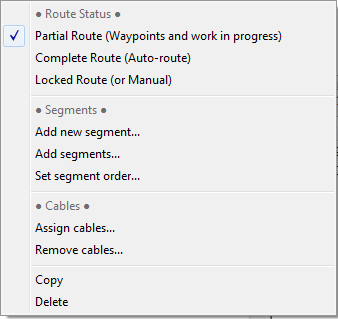
Contents of Raceway Groups Top List
In the list views on the right side of cable scheduler you will see the raceway groups listed in the top window when you highlight the raceway groups' folder in the project tree.
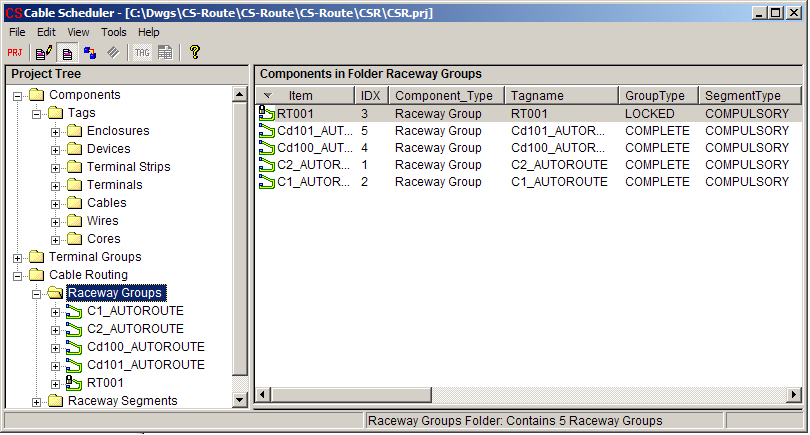
Some important columns are:
| Tagname | The Group tag name. |
| GrouptType | The type of raceway group PARTIAL, COMPLETE and LOCKED/ISSUED/PULLED. This defines the behaviour and status of the group. |
| SegmentType | OPTIONAL or COMPULSORY. The waypoints are either optional or compulsory. |
| COND_TYPE | "CABLE". Instructs the router on the type of conductor. |
Contents of Raceway Groups Bottom List
In the list views on the right side of cable scheduler you will see the raceway groups listed in the top window and the segments of a group in the lower list when you highlight an individual raceway group in the tree.
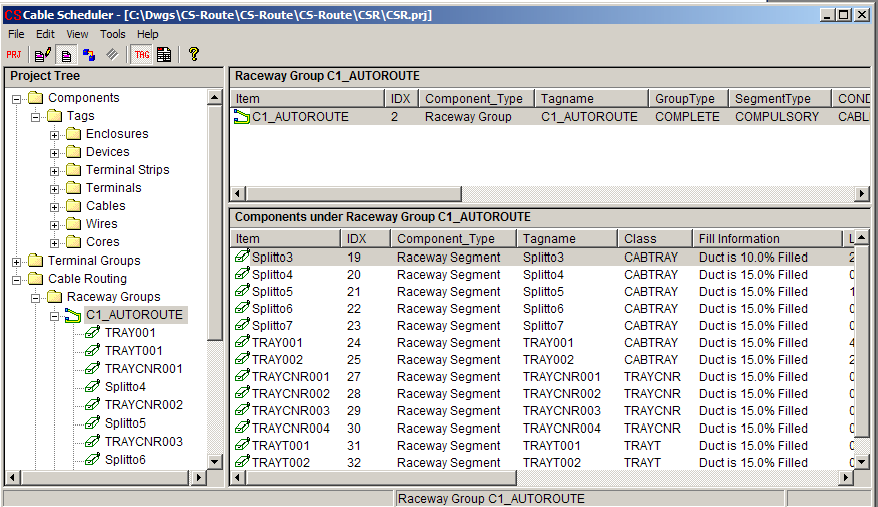
Some important columns are:
| Tagname | The segment (tray) tag name. |
| Fill information | The amount of space consumed by cables in the segment. |
| CLASS | The type of raceway segment e.g. tray corner, conduit linear. |
| LENGTH | Length to traverse the segment. |
| POWER | Power level assignment code of segment. |
| CABLE FACTOR | Fill capacity of segment. |
| WARNINGS | If there was a problem with the routing you may see warnings for this segment. |
Ordering of Raceway Groups
The groups must always be set in the correct order to form a sensible route for a cable.
Creating and Editing of Raceway Groups
For more information on Creating and Modifying Raceway groups.
