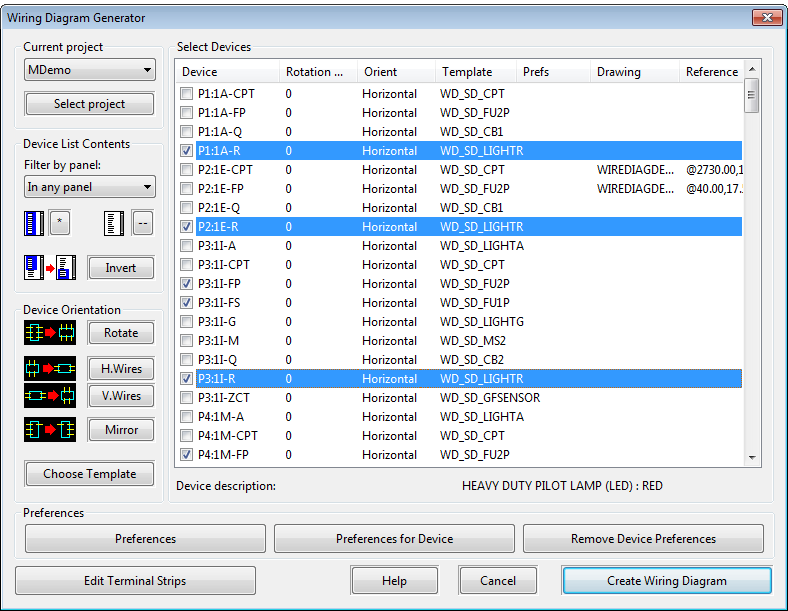How to Start the Wiring Diagram Generator
The Wiring Diagram Generator is run from an Elecdes drawing session. It can be started from the Elecdes pull down menu.
Procedure
-
Select Wiring Diagrams from the Elecdes menu.
You may also type "wd" or "wirediag" on the CAD package command line to start the function.
-
If the lists of devices, terminals, wires and cable cores (conductors) are not up to date you will be asked if you wish to have these lists automatically updated. See Sources of information for Wiring Diagrams.
-
The Wiring Diagram function will read information from the current Ebase project and from the currently open drawing.
-
The Wiring Diagram Generator dialog box will be displayed as shown below:
The dialog box, for generating wiring diagrams, allows you to select which devices to draw on the wiring diagram and the project from which the device list is obtained. Spacing and layout options are provided which allow you to select the arrangement, orientation and size of the devices in the wiring diagram.