Installing a Standalone licence
Elecdes Design Suite applications require Authorization codes to run. The authorization can be for EVALUATION, for STANDALONE PERMANENT and for MULTI USER PERMANENT.
Elecdes Design Suite applications are available for stand alone operation. This is suitable for single seat sites OR sites without a network.
More information on Licensing without a network
Procedure
-
Complete the EDS installation.
-
On activation of Elecdes, Paneldes, Protogen, Instrument Manager or Elecdes Mid / Lite, LICENCE MANAGER will be run and an Authorisation code will be requested.
-
From the Licence Manager Main Window, press the "Add Drive" button.
-
Select a licence drive on the local workstation. E.g. C:
After selection of a local licence drive, the status of any licences on that drive will be displayed in the status window.
-
If Licence Manager reports no licences, you must select "Configure Licences". If required, licence directories and files will be created. A configuration dialog will be displayed.
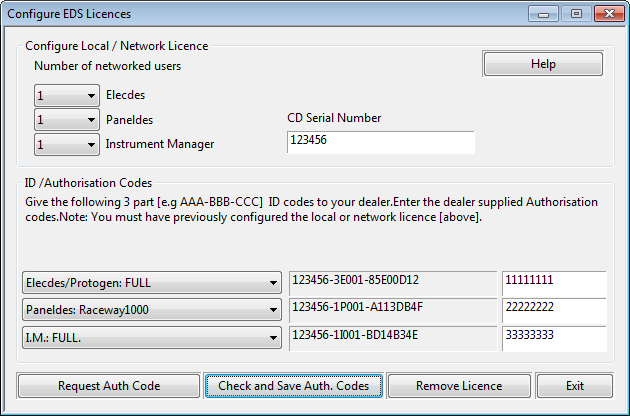
-
Enter the number of simultaneous users as 1 for Elecdes, 1 for Paneldes and 1 for Instrument Manager, dependent on which modules you have purchased.
-
Enter the DVD Serial Number (from the DVD Case).
-
Select the Elecdes, Paneldes and Instrument Manager Licence level you have paid for. (LITE / MID / FULL)
If you have purchased an Elecdes, Paneldes and Instrument Manager which includes the "Bundled" CAD Engine "GStarCAD" you must select an option containing "GCAD OEM" to license the "Bundled" Cad Engine.
Note: GStarCAD has its own separate licence code which requires entering prior to use.
-
ID Codes will be displayed. These are 3 part codes separated by dashes. E.g. 500923-1E001-12345678.
-
Press the "Request Auth Code" button. Licence Manager will ask you for some identification information, then it will email an authorisation code request to Scada Systems. If you do not have an accessible email system on your PC, then a text file will be created in your EDS installation directory named Authcode Request.Txt. The contents of this file will need to be faxed to your dealer or to Scada Systems.
-
When your dealer or Scada Systems replies with Authorisation Codes, enter them.
-
Press the "Check and Save" button to return to the Licence Manager Main Window. After creation of licences on the local licence drive, the status of any licences on that drive will be displayed in the status window.
-
Re-run the program or Elecdes function.
Limited Component Elecdes Licence Versions
Elecdes is delivered in 3 versions with limitations on the volume of discrete devices and terminals that can be processed by that version. You should ensure your version has the capacity to process those volumes of devices and terminals.
For the following item "count" limits, each device symbol counts as 1 item (even if that device symbol has many terminals) and each discrete "terminal strip" terminal counts as 1 item.
"Elecdes/Protogen: LITE" will allow 600 items, usually about 15 mid sized DWG sheets.
"Elecdes/Protogen: MID" will allow 1200 items, usually about 30 mid sized DWG sheets.
"Elecdes/Protogen: FULL" will allow 4000 DWG sheets of any size.
Limited Cable Routing Paneldes Licence Versions
Paneldes is delivered in 4 versions with limitations on the volume of cables and wires that can be routed by that version. For those customers who are routing large volumes of cables you should ensure your version has the capacity to process those volumes of cables.
"Paneldes : Designer" is a version of Paneldes that does not allow routing of either cables or wires.
"Paneldes : Raceway1000" is the standard version of Paneldes and will route up to 1000 cables and unlimited panel wires.
"Paneldes : Raceway4000" is the mid version of Paneldes and will route up to 4000 cables and unlimited panel wires.
"Paneldes : RacewayPRO" is the largest capacity version of Paneldes and will route unlimited cables and unlimited panel wires.
These limits are subject to hardware capacity and network performance and other speed limitations of your system.
ProSuite Licences
A ProSuite licence will allow one user to run all of the individually licensed EDS software packages: Elecdes, Paneldes and Instrument Manager.
ProSuite licences are delivered in four versions with limitations on Paneldes and routing features.
"ProSuite : I.M." allows the same as "Elecdes FULL" and "Instrument Manager". "ProSuite: I.M." does not include the use of Paneldes.
"ProSuite : Raceway1000" is the standard version and includes "Elecdes FULL", "Instrument Manager" and "Paneldes" routing up to 1000 cables and unlimited panel wires.
"ProSuite : Raceway4000" is the mid version and includes "Elecdes FULL", "Instrument Manager" and "Paneldes" routing up to 4000 cables and unlimited panel wires.
"ProSuite : RacewayPRO" is the largest capacity version and includes "Elecdes FULL", "Instrument Manager" and "Paneldes" unlimited routing of cables and panel wires.
