Navigating between Master and SUB databases (Relational)
Discussion
When you are using a relational Protogen system, Protogen will provide a means of defining the databases involved (related) and will provide a method of easily opening the related databases during editing. The Protogen navigation system performs this function.
The Protogen navigation system also allows Protogen to easily find the "selection lists" for; sub dbf, anchor and clone selection. These lists may not be complete if you have not linked all of your related files from within the navigation system.
If you are using tables in an Access MDB or SQL Server database then the navigation system is not available. The navigation system works only with DBF format databases.
Procedure to define the related files
-
Open / Create the master database.
-
Click the right button of the mouse and choose the Navigate option.
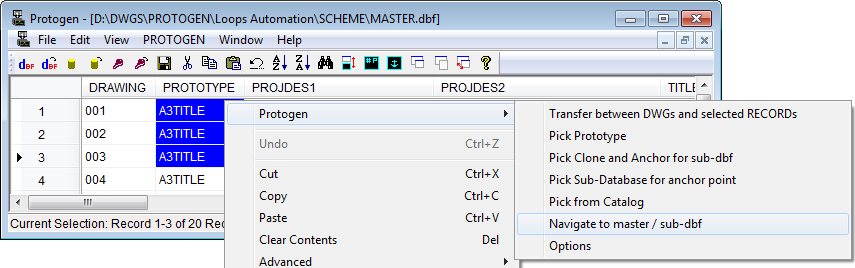
-
Protogen will detect you are editing a master database and create a navigation file which identifies this master database. You may then add any other SUB DATABASE files to your related set with the "Add" button.
-
As you create new SUB DBFs for your system, add them to the list from within the Cross Reference Query Dialog.
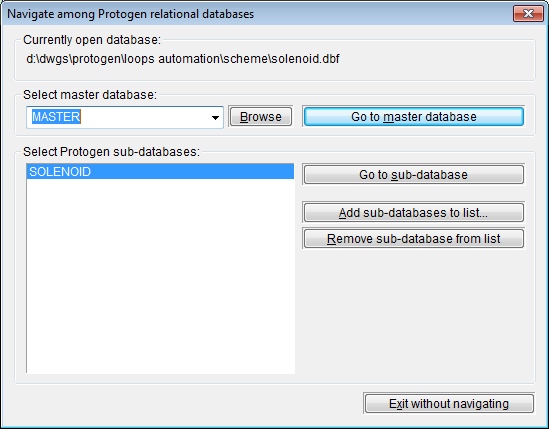
Procedure to navigate between the related files (after defining)
-
Open any one of the related databases.
-
Click the right button of the mouse and choose the "Navigate" option.
-
Either use the "Go To" button[s] or double click on a database name to open the desired database for editing.
From this dialog you can also:
-
Browse and select another master database (etc.) to work with.
-
Remove files from a navigation list.
