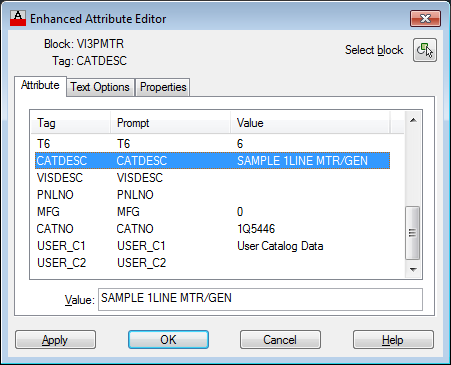Linking Elecdes catalog data to drawings
Procedure
Prototype drawings can be used to create an Elecdes circuit. An Elecdes circuit may contain symbols for devices, wires, cables, terminals etc. which have attribute items that need to be loaded with several pieces of data from the Elecdes catalog. An example would be a circuit breaker. From the catalog, the circuit breaker could be loaded with data such as; part number, manufacturer, terminal numbers, voltage, current, description etc.
Protogen has a special field, which can be used to load, from the Elecdes catalog, all of the relevant "catalog derived" attributes for a device (wire etc.). This field is not loaded with the catalog data, it is linked to and will reference the data during clone creation.
The field must be loaded with the manufacturers code (MFG), part number (CATNO) and, optionally, the subcomponent number (SUBCOMP).
The field must be named as follows.
-
The field's first character must be D, W, T, C, L for the choice of respectively, devices, wires, terminals, cables and instruments.
-
The field's second character must be '^'.
-
The field's other characters must follow the standard Protogen field naming conventions.
How to select component data, for a catalog field, from within Protogen.
Example
The following example shows the formula in the attributes of a device before catalog linking.
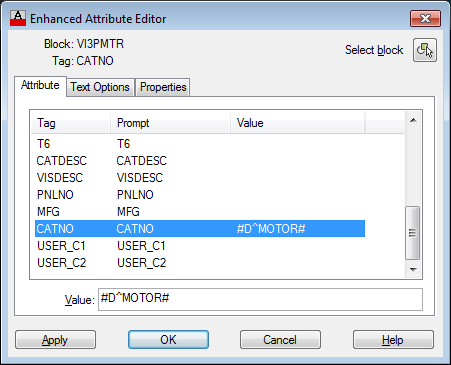
The following example shows the attributes of a device after catalog linking.