Excel Datasheet Preferences
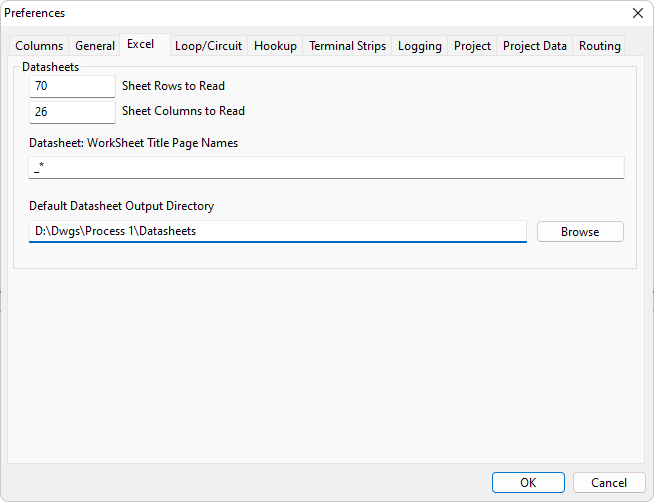
General
On the Excel preferences page you can specify options directly related to creating or importing instrument datasheets, which are Excel XLS, XLSX, XLSM or XLSB format. You can specify the range of cells that can be read form or written to on any one sheet in spreadsheet file. You can specify the directories or file system folders in which Instrument Manager can find the files used to create or import datasheets.
Sheet Rows to Read and Sheet Columns to Read
Enter the maximum number of rows and columns to read from or write to an Excel spreadsheet.
These values must be large enough to encompass all of the rows and columns that contain formulae on any of your data sheet templates. Instrument Manager will read from and write to all of the sheets in a spreadsheet.
Datasheet: WorkSheet Title Page Names
Datasheets that will have a page for each instrument may have one or more pages that should appear only once in the final datasheet.
Enter one or more patterns to identify the names of the sheet(s) that should not be cloned for each instrument. The default pattern is "_*", which means any sheet that has a name beginning with an underscore will be considered to be a title sheet and will appear only once in the final datasheet.
Default Data Sheet Output Directory
Enter the directory in which data sheets will be created. If you enter a new directory name it will be created automatically. Click the [Browse] button to choose an existing directory.
For a new project, this will initially be set to the directory containing the project database.
