Configuration Switching
General
Rapid switching between different setting configurations can be done via the Setup program for Elecdes. This is the means by which the Elecdes system has its basic configuration set at installation, and it can also be used to change the configuration at a later date.
The configuration is changed via the configuration selection list in the main page of the Setup program.
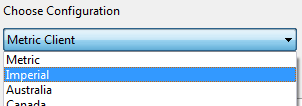
The configurations available by default broadly suit the majority of users. If you have special requirements for settings that will be likely to change frequently, the configuration switching system could be used to assist in changing your settings quickly and easily.
SetupConfig now also contains entries for Client Configurations. Client configurations use only the CONFIG, CONFG_FILE and CLIENT_DIR fields of their record. Clients can be added, edited and deleted from SetupConfig via the Multi-Client Library Manager.
Adding a new Configuration Option
Each configuration option displayed in the configuration list in setup comes from a record in the SETUPCONFIG database. This database resides in the <EDS>\ELECDES directory in the Elecdes installation.
The records of the database have the fields listed in the following table. To create a new configuration option add a new record in the database and fill in the appropriate values into each of the fields described below.
SETUPCONFIG database fields
| CONFIG |
Name describing the configuration. This is displayed in the configuration list for the purpose of selecting the configuration. For a client, this is the Client Name. |
| CONFG_FILE |
The name of a extra configuration INI file. This is in the same directory as the SETUPCONFIG database. Settings in this INI file will be set in the EL32.INI file when this configuration is used. For a client configuration this is called the Client INI file. |
| CLIENT_DIR |
The Client Directory. This is the directory that will be searched first to find client-specific versions of symbols, menu DBFs, report templates, etc. Used only for (and identifies) client configurations. A directory in this field identifies the record as a client configuration. If this field is empty then the record is a non-client configuration. |
| UNITS |
METRIC or IMPERIAL, used to determine the scale of the symbols to be used by elecdes. METRIC will use millimetres and IMPERIAL will use inches. Not used for client configurations. |
| SYMB_STYLE |
The style of symbols to use in this configuration. This is normally left blank, but if present is used to determine the suffix of the symbols to be used. i.e. 006 will cause symbol 'cro006' to be used in preference to symbol 'cro' when symbol 'cro' is inserted from the menu. Not used for client configurations. |
| XREF_STYLE |
The style of symbols to use in the cross reference tables. This can be either IEC, IEEE, Australian. Not used for client configurations. |
| MTD_SUFFIX |
The MTD type to use in this configuration. This is normally blank but if a value is present it describes the suffix of the MTD's to be used. i.e. (XX) will cause MTD '123(XX)' to be used in preference to MTD '123(YY)' when MTD '123' is inserted from the catalog. Not used for client configurations. |
| MENU_LIST |
Lists the names of the slide menu databases to be used in this configuration. These names can also contain wildcards. Not used for client configurations. |
| CAT_LIST |
Contains patterns used to find the directories in the MET_CAT or IMP_CAT directory to use in the configuration. Not used for client configurations. |
| MFG_LIST |
Contains a comma separated list of manufacturer codes to be enabled Not used for client configurations. |
| SUBCOMP |
The SUBCOMP column to use in the catalog database's. This value can normally be left blank, but allows multiple device configurations from the same catalog to be switched from the configuration list. Not used for client configurations. |
| NAMESEQ |
The name sequence to use. The default name sequences are "NAMES IEC" or "NAMES ANSI", a user defined sequence could be used here instead. Not used for client configurations. |
