Preferences
Procedure
-
Select Preferences from the View menu. The Preferences dialog box will be displayed.
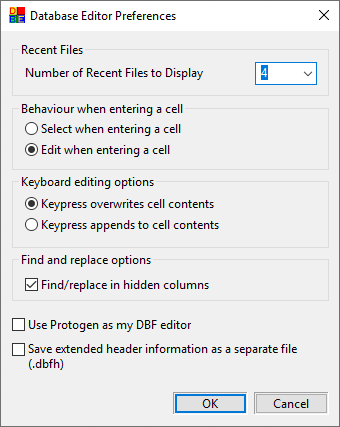
Recent Files
The number of recent databases displayed in the File Menu can be configured. You may display between one and fifteen recent databases.
Behaviour when Entering a Cell
The behaviour when editing data is configurable.
Select when entering a cell means that to begin actually editing data you must click the mouse twice to edit the data in a cell. This behaviour is the same as MS Excel.
Edit when entering a cell means that a single click of the mouse will automatically start editing the data in a cell. This behaviour is the same as the previous package DBedit.
Keyboard Editing Options
The keyboard behaviour may also be configured
Key press overwrites cell contents means that if you have a cell selected and press a key the contents of the cell will be erased and replaced with the key you pressed.
Key press appends to cell contents means that if you push a key on a selected cell the key will be appended to the current cell contents.
Find and Replace Options
You can choose whether the Find and Replace tool will look in hidden database fields.
Miscellaneous
Use Protogen as my DBF editor: Sets Protogen as the default application to start when opening a DBF file from Windows Explorer (rather than Database Editor).
Save extended header information as a separate file (.dbfh): In order to support long (more than 10 character) column names in DBFs, EDS appends additional header information to the end of the DBF file. However, editing DBFs in non-EDS applications (such as MS Access) can result in this extra header information being overwritten, which may cause problems if the file needs to be read again by EDS.
If you intend to use both long column names, and edit DBFs using non-EDS applications, you can enable this option to save the additional header information to a separate DBFH file (which will prevent other DBF editing applications from damaging the additional header information). You must keep the resultant .DBFH together with the .DBF so that EDS applications can find it.
