How to Divide a Large Catalog into Multiple Files
Fundamentals
If a catalog file becomes very large, you can divide the components into multiple files, called sub-catalogs. This will reduce the time taken to find a component from the list.
Each sub-catalog for a manufacturer is distinguished by a single letter or digit following the manufacturer code in the catalog file name.
For example, if manufacturer code 99 is for the manufacturer WidgetComponents.
CatD99C.dbf could contain contactors from WidgetComponents.
CatD99S.dbf could contain sensors from WidgetComponents.
CatD99B.dbf could contain circuit breakers from WidgetComponents.
When referencing the catalog, the group of sub-catalogs is referred to by only the two-digit manufacturer code, 99 in the example. The catalog functions will automatically search the individual sub-catalogs to find the data for the component.
Procedure
-
Split the large catalog file into two or more smaller files.
-
You can use Database Editor to split the files. Copy the original file to make the new files, then delete records from each file until you have only the subset of records you want for each.
-
Add an entry to the sub-catalog suffix list for each of the new files to identify their contents when selecting a component.
-
You can also create a sub-catalog directly when you add a catalog file from Elecdes or Paneldes. This procedure creates the catalog file and the entries in the manufacturer list and sub-catalog suffix list.
Sub-Catalog Suffix List
Generally, the catalog functions will treat sub-catalog files for one manufacturer as if they were one larger file. However, when selecting a component the sub-catalogs are listed individually in the manufacturer selection list.
To identify each sub-catalog, you should add an entry for each sub-catalog to the sub-catalog suffix file MANUFACT_SUBCAT_SUFFIX.DBF. This file is located in the catalog directory. It contains the suffixes for all sub-catalogs of all manufacturers.
The description in the SUB_SUFFIX field of this file is added to the entry for each sub-catalog in the manufacturer selection list. This description should generally identify the type of components in each sub-catalog.
The MFGCODE field should contain the three letters or digits comprising the manufacturer's code and the sub-catalog letter or digit.
For example, the following is an excerpt MANUFACT_SUBCAT_SUFFIX.DBF:
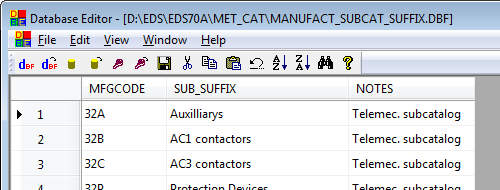
In the manufacturer selection list the sub-catalog suffix, from the SUB_SUFFIX field, is added to each appropriate entry as follows:
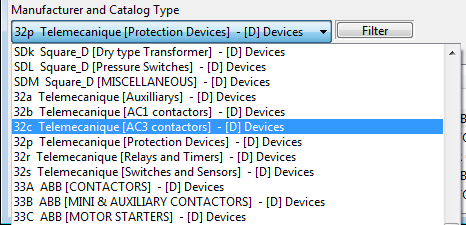
Single Digit Manufacturer Codes
If the normal manufacturer code is only a single letter or digit, for example "5", then you must prefix that with "0" when you add a sub-catalog letter or digit. This ensures that the MFGCODE for the sub-catalog is three letters or digits.
For example "05W" is a valid sub-catalog for manufacturer "5", but "5W" is not valid. "5W" would be seen as a different manufacturer, with the manufacturer code "5W".
