Routing Preferences
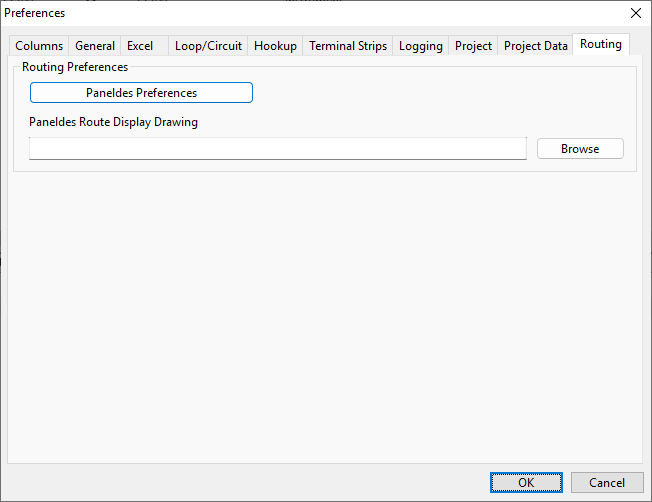
Paneldes Route Display Drawing
When you wish to view the route for a cable, Cable Scheduler runs Paneldes to display the route.
In the box labelled , enter or pick the name of the drawing file that will be opened in Paneldes to display the routes. This would usually be a master drawing that shows all of the raceway in the project.
Paneldes Preferences
Cable Scheduler routing functions use the preferences of Paneldes for cable routing.
Click to open the Paneldes preferences dialog, then click on the Wire/Cable Routing tab to set the preferences relating to cable routing.
