How to Extract Blocks
Fundamentals
This tool can can extract inserted blocks from selected drawings, and save them out into individual files.
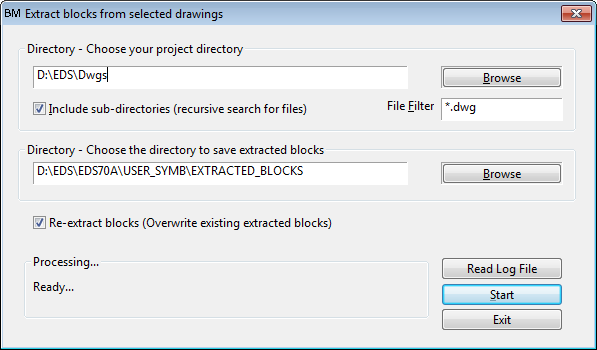
Procedure
to the output directory you wish to save the extracted blocks into, or enter the path directly into the text box.
If Re-extract blocks is checked, extracted blocks will overwrite any of the same blocks in the output directory.
Click to begin batch processing the drawings.
When the process is complete, you may click to view the output of the process, which will include any errors encountered.
