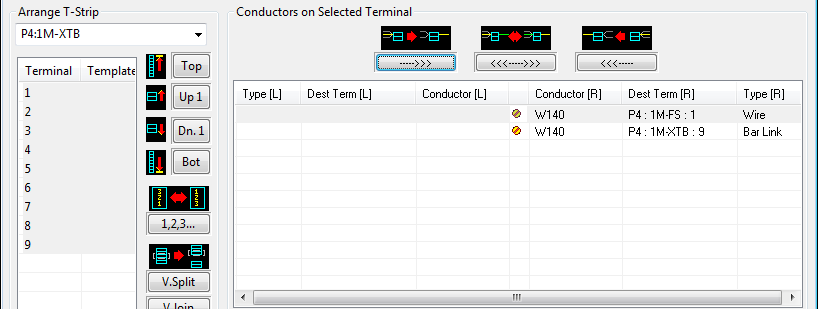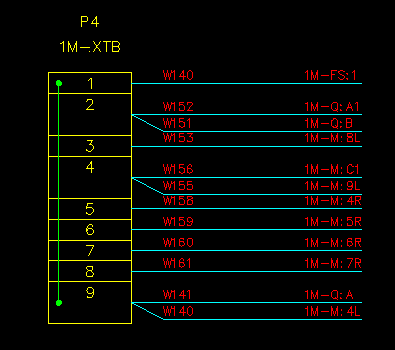How to Move Wires to the Other Side of a Terminal Strip
The Wiring Diagram Generator uses user configurable rules to assign the conductors to the left or right side of a terminal strip. Connections to polarised terminals will be placed on the side specified on the schematic and reported in the connection schedules, unless manually overridden.
If some of the conductors are not positioned on the side that you require, you can use the controls on the right side of the T-Strip Edit dialog to swap the sides of one or more conductors. The controls enable you to move conductors singly or in groups.
Dialog Control Description
Each terminal can multiple conductors on each side. The grid in the group of controls shown above shows these conductors.
At the top of the group of controls are two buttons to move all of the conductors of the selected terminal from one side to the other, and one button in the centre to exchange all of the conductors on both sides.
Each side has an associated button for moving the selected conductor to the other side. In the centre is a button to exchange the conductors on both sides of the selected row. These are the buttons for moving individual conductors.
Procedure
-
Open the T-Strip Edit dialog of the Wiring Diagram Generator and select the terminal strip that you want to edit.
-
The terminal list is a multi-selection list. Select one or more terminals from the list that you want to edit. Use the [Shift] or [Ctrl] keys while selecting terminals with the mouse to select more than one terminal.
-
If you have selected more than one terminal, the buttons for moving individual conductors will be disabled. You can use only the buttons at the top of the group to move all of the conductors from each of the selected terminals from one side to the other.
-
To move all of the conductors from the left side to the right, click above the list.
-
To move all of the conductors from the right side to the left, click above the list.
-
To exchange all of the conductors on one side with all of the conductors on the other side, click above the list.
-
To move a single conductor from the left side to the right: select the conductor in the grid then click beneath the list.
-
To move a single conductor from the right side to the left: select the conductor in the grid then click beneath the list.
-
To exchange a single conductor on one side with the conductor on the other side: select the row containing the two conductors in the grid then click beneath the list.
-
NOTE: If the diagram is regenerated for this terminal strip then the positions of the wires and cables will remain in their manually adjusted positions by default. They will not return to the positions loaded from the schematic or loop diagram. This includes retaining the manually edited positions of conductors connected to polarised terminals, since you can choose to manually edit the connections to polarised terminals just like standard terminals.
Changes to the rules controlling placement of conductors on a terminal strip are only used when there is no existing terminal strip diagram.
To reload conductor positions from the schematic or loop drawings according to the rules in the Wiring Diagram Generator preferences you should completely erase the existing terminal strip diagram from the drawing.
If you never edit the position of wires and cables on terminal strips then you can choose to always reload their positions when regenerating the terminal strip in the preferences for Wirediag. See Properties to Retain When Refreshing Wiring Diagrams.
Conductor arrangement rules
For information about the user configurable rules the Wiring Diagram Generator uses to arrange conductors on a terminal strip see the section Assign Wires and Cables to Particular Sides of Terminal Strips.
Example of moved conductors
All of the terminals have been selected, then the button has been used to shift all of the conductors from all of the terminals to the right side.