Protogen Relational System
Discussion
Protogen allows you to create a related set of database files to use when creating your clone diagrams. The related set will always contain a single "master database" which is the "parent" for the related set of files. The master database may have several "children" associated with it. These are the SUB databases (also known as SUB DBFs in this manual).
The master database performs two functions.
-
It names the base prototype to which all other sub prototypes will be inserted.
-
It links the sub databases (and therefore sub prototypes) to the base prototype.
The sub databases are used purely to define partial diagrams and their data, which are assembled together on each clone of the base prototype.
The relational structure:
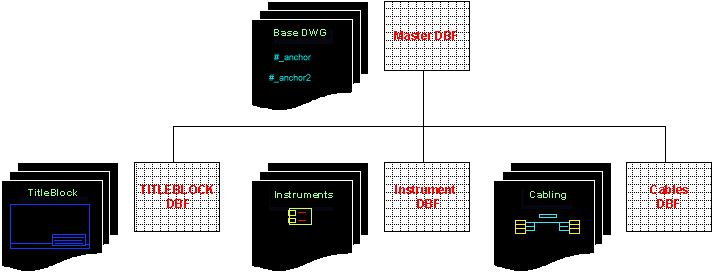
The resultant clone:
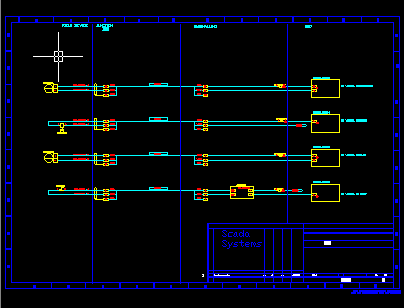
When creating a relational Protogen system you will find it useful to understand the following:
Using anchor point fields to locate graphics and sub circuits within clones.
Linking to Elecdes Catalog data.
The procedure for creating a relational system is as follows.
Procedure
-
Design your system of prototypes and data tables to suit your desired output diagrams. For example; you will always need a base database and a base prototype for use in positioning all of your sub prototypes. You will probably need a prototype for a border and title-block and an accompanying drawing register database. You will also need fields for revision information in the title-block prototypes etc.
-
Create your prototypes.
-
Create your master database (without data).
-
Create the sub databases (without data).
-
Link the databases together with the navigation system.
If you are using tables in an Access MDB or SQL Server database then the navigation system is not available.
-
Define the clone diagram file names in the master database.
-
Choose the sub databases for each anchor point and each clone (master database).
-
Fill in any other master database data. This data will consist of any variable text fields that appear on the base prototype.
-
For each sub database, create records for each clone as required.
-
Choose the clone and anchor point for each sub database record.
-
Choose the prototype for each sub database record.
-
Fill in any other sub database data. This data will consist of any variable text fields that appear on the sub prototype.
-
Create the clone diagrams.
"Not a standard Protogen database" error
When you attempt to create the clone diagrams, if you get an error that shows the path to the sub-database and the text "is not a standard Protogen database", then your sub database does not have the correct column structure. For example, if your sub database includes an anchor point column then it is considered a master database, not a sub database.
