Highlighting Routing Problems: Bottlenecks
General
If the route optimisation fails to find a route for a conductor Paneldes will emit error messages in the route reports to attempt to identify the problem. Paneldes can take this a step further and highlight the raceway segments that appear to be causing the problem. The problem areas are called "bottlenecks".
To achieve this, the route optimisation can be run in multiple passes, each time allowing the routing function to route through another bottleneck in an attempt to find a route to the destination. If a route is found to the destination through bottlenecks, then those bottlenecks are potentially the problem preventing Paneldes from finding a useable route. If a route is found, the bottlenecks that were routed through are marked in the route list so that they can be analysed for problems. For any problem route, you can then immediately analyse the most likely problematic part of the raceway network by checking the bottlenecks.
Paneldes will only make use of additional passes at the routing if it has failed to find a route. Paneldes will not route through a bottleneck if a valid alternative route can be found.
Raceway segments that are bottlenecks have one of the following suffixes added to the name in the route report:
| Suffix | Type of bottleneck | Raceway would normally be impassable because |
|---|---|---|
| (BKF) | Filling | The raceway already contains too many wires or cables. |
| (BKS) | Size | The raceway is too small to contain the conductor. |
| (BKW) | Weight filling | The raceway already contains too much weight of wires or cables. |
| (BKA) | Weight allowance | The raceway is not strong enough to carry the conductor. |
| (BKP) | Pulled cables | The conduit contains cables that are already pulled or issued. |
| (BKV) | Power | The power value of the raceway is incompatible with the conductor. |
| (BKR) | Reversed connections | The raceway connection requires the conductor to make a 180 degree bend. |
| (BKN) | Disconnected networks | The two terminations of the conductor connect to two separate networks of raceway with no legitimate connection between them. |
See Route optimisation errors and warnings for a description of the errors and the bottleneck passes.
IMPORTANT:
Allowing Paneldes to report bottlenecks will produce unusable routes that contain problematic raceway that are not really able to be used by the conductors. The routes that contain reported bottlenecks are included in the route reports only to highlight the bottlenecks.
If you are producing your final routes for issuing, then you should disable the reporting of bottlenecks as shown below.
When the "Join Disconnected Networks" option is set in routing preferences, raceway on 2 different networks can join on a bottleneck pass via a "bridging connection". This assists with problem diagnosis on bottlenecked conductors.
Procedure
-
Open the Paneldes Preferences: Routing page.
-
Paneldes will display the Automatic Settings Dialog.
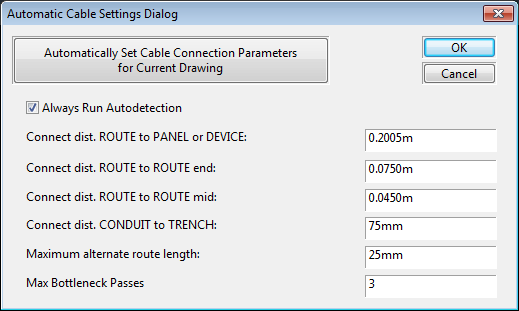
-
To enable Paneldes to find and highlight bottlenecks, set the Maximum Bottleneck Passes box to a non-zero number, for example the default value is 3.
The value 3 will allow Paneldes to pass through up to three separate bottlenecks in successive attempts to find a route, if a valid route could not ordinarily be found. See figure below
-
You can view then query the route for a problematic conductor after the route optimisation has completed. The route query will show the raceway segments that are bottlenecks.
alternatively
-
For a final route list for issuing to site, you should prevent Paneldes from including routes with bottlenecks. Set the Maximum Bottleneck Passes value to 0.
If a route cannot be found for a conductor, then it will be reported as No route found, with Paneldes' best assessment of the reason for the failure.
See also
Route optimisation errors and warnings
How to generate wire and cable routes
How to tune your model for wire and cable routing
Route List Diagnostic data (RLIST.TXT)
Segment to Panel Connection data (SegToPanelConnections.txt)
