General Preferences
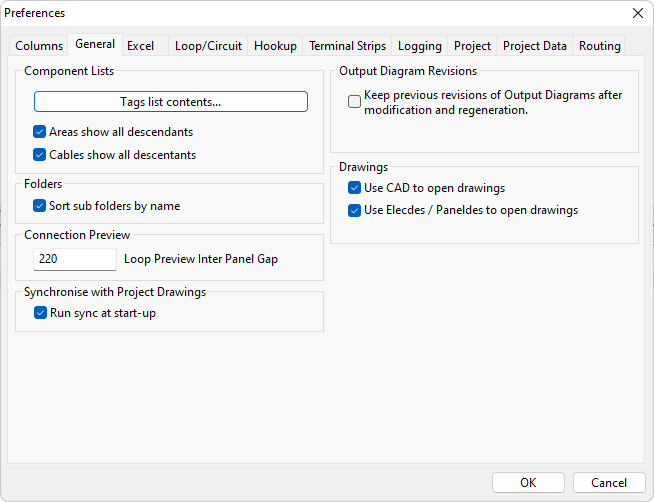
Component Lists
Tags list contents...
Configures which type of components will show in the list view, when the top level Tags folder in the tree is selected. It is common to turn off the display of cores and terminals, to avoid clutter in the tags list.
Areas show all descendants
When this option is enabled, and an Area is selected in the tree, the component list in the lower pane (Components under Area ...) will include all components directly parented by the area, as well as those indirectly parented, and those connected to the directly or indirectly parented components. When this option is disabled, only components directly parented by the area are shown in the list.
Output Diagram Revisions
Keep previous revisions of Output Diagrams ...
When enabled, and any type of output diagram (datasheet, loop, hookup, terminal strip) is generated, if a change has been detected (or is likely) since the diagram was last generated, the previously generated diagram will be moved to the REV subfolder of the appropriate output diagram folder, and appended with an incrementing number. The newly generated output diagram will then exist in the output diagram folder with the original name.
For example, the previously generated D:\MyProj\Datasheets\DATASHEET-001.xlsx will moved to D:\MyProj\Datasheets\REV\DATASHEET-001.1.xlsx, and the freshly generated datasheet will be the new D:\MyProj\Datasheets\DATASHEET-001.xlsx. Subsequent generations will produce DATASHEET-001.2.xlsx, DATASHEET-001.3.xlsx etc.This allows you to compare an output diagram between two different points in time (to see what has changed).
If this setting is disabled, previously generated output diagrams will not be kept.
Drawings
Use CAD to open drawings
When enabled, the drawings are opened in the currently configured CAD package from the Setup.
When disabled, the drawings are opened in Batch Printer.
Use Elecdes / Paneldes to open drawings
When enabled, the drawings are opened in the configured CAD package with the appropriate Elecdes or Paneldes profile preloaded.
When disabled, the drawings are opened in the configured CAD package with the current/last loaded profile loaded. This may not have Elecdes or Paneldes loaded.
NOTE: This feature is only available when Use CAD to open drawings is enabled.
