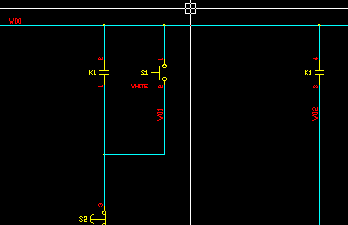How to Move a Circuit
Fundamentals
The Move Circuit function enables you to shift a connected circuit without tedious individual entity selection or error prone window selection of entities.
The orientation of the overall circuit is determined from the first selected line or symbol. For example, selection of a horizontal line or horizontally orientated switch symbol will result in a horizontal circuit selection.
The function requires a minimum selection of one line or schematic symbol to identify a circuit. The extent of the circuit is determined automatically from the selected line or symbol. More entities can be selected if desired.
All of the selected entities will be moved. All symbols and lines that are parallel with the circuit will be moved. Lines that connect perpendicularly to the circuit will be stretched to maintain the connections.
If your circuit is disconnected, or can be disconnected without leaving any lines open circuit, then you can move your circuit freely away from other circuits. You can still ensure that your circuit moves in only one axis by enabling the ortho mode of your CAD package.
If your circuit is connected perpendicularly to other lines, then you can only move your circuit in one axis: perpendicular to the circuit orientation.
Procedure
-
Select from the menu.
-
Pick one or more lines or schematic symbols that will identify the circuit that is to be moved.
If you are selecting multiple entities, ensure that the first selected entity will result in the desired orientation for determining the extents of the circuit. Then Press <ENTER>.
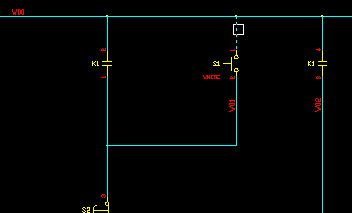
-
Elecdes will determine the extent of the circuit, display a rectangle that indicates the extents of the circuit and request that you pick the new location.
If the circuit can be dragged free of other circuits, then the base point for moving the circuit is the uppermost leftmost point of all of the lines and symbols in the circuit.
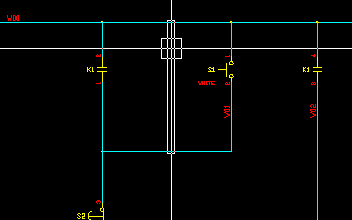
-
Pick the new location for the circuit.
-
Elecdes will move the lines and symbols of the circuit, including all of the entities that were selected and any other entities that were determined to be part of the circuit. Elecdes will stretch any lines that join perpendicularly to the circuit.