How to Insert Components Directly from the Catalog
Fundamentals
Device components can be inserted directly from the Catalog Component Selection Dialog. The most appropriate symbol will be chosen automatically.
This is a variation of the standard symbol insertion procedure.
Procedure
-
Select from the menu.
-
The Catalog window will be displayed.
The component list will contain all of the device components from the selected manufacturer.
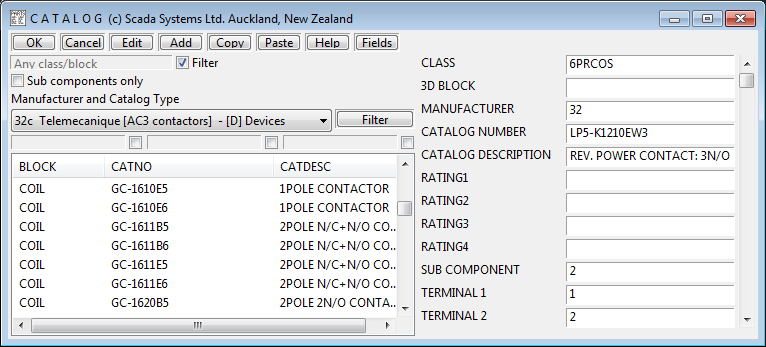
-
Select a manufacturer and specification for your component, then click [Ok].
-
A data entry form will be displayed.
You should enter the name, location and any other data that needs to be manually entered (e.g. visible description) into the edit boxes to the right. Manually entered data is that which usually varies for every component e.g. a component's tag name or function (visible description).
The Naming Sequencer will have supplied defaults for the naming attributes (tagname etc.).
You can also optionally change the part specification at this time if you wish.
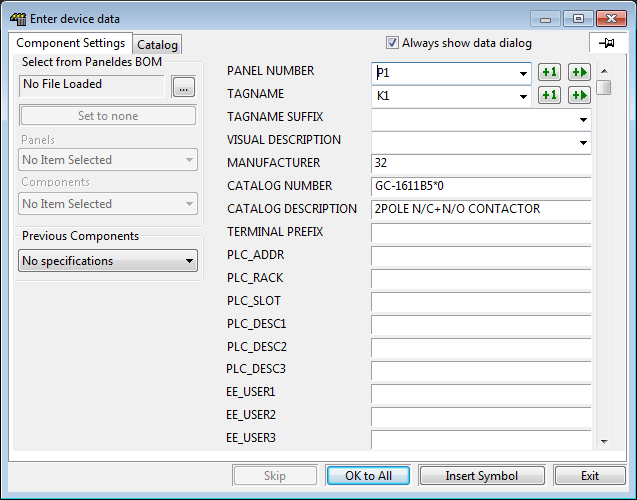
-
Click [OK to All].
-
Elecdes will perform an On-Line Cross-Reference for the component.
If the component or part of the component has already been placed upon a drawing in the project, then you will be shown a list of references to any related parts using your component's tagname. See On-Line Cross-Reference for more information.
-
You must then select the insert point. This is the same procedure as standard symbol insertion.
-
The symbol will be inserted with the catalog specification and naming that you have selected.
Elecdes will choose the symbol to insert based on your current Cross Reference symbol style. For example, "HICRC2.dwg" will be inserted for a normally closed relay contact if the IEEE symbol standard is chosen.
To change the current symbol standard, see How to Configure the Cross Reference Settings (Ebase).
