How to Modify the Function Parameters for an Icon Menu Entry
Every icon menu entry requires; a function, a slide to view and most functions require some parameters. A typical example is a symbol insert menu entry, the symbol name is a parameter of the function. The editing of these parameters is done simply and quickly within the Icon Menu editor.
For a reference of the parameters to the functions, see the "how to use Elecdes Icon Menus" topic in this help.
Procedure
-
Select the menu entry requiring the modification from the Menu Entry List shown below
-
Click on the Modify Parameters button.
-
You will be presented with a list of function parameters and descriptions similar to the picture below
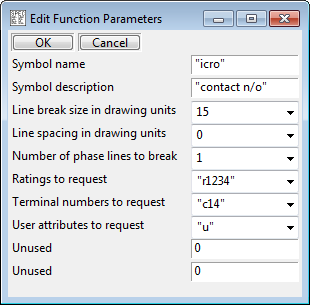
-
Some of the data fields contain lists of suitable parameters for you to choose.
-
Click OK to return to the main window.
