Category Tree
Tree Structure
The tree in Cable Scheduler allows the logical organisation of the tables in the project database. At the root of the tree are three folders: components, terminal groups and cable routing. These folders represent the different purposes of the tables in the project database. Accordingly the tables in the database are divided into these folders based on their purpose.
Components Folder
The components folder in the tree contains only subfolders. These subfolders represent the tag tables in the project database. All components represented in Cable Scheduler have entries in these tag tables. The supplied default database template contains only a single tag table, labelled "Tags".
Each tag table folder is further divided into subfolders based on component type. Components of each type support various operations specific to that type. See the section on components for more description on their purposes.
When a tag folder is selected it displays the components it contains in the component list. The types of components included in this list can be configured to limit the amount of components shown in the list for a tag folder. This can be done by right clicking on the tag folder and selecting "Show ".
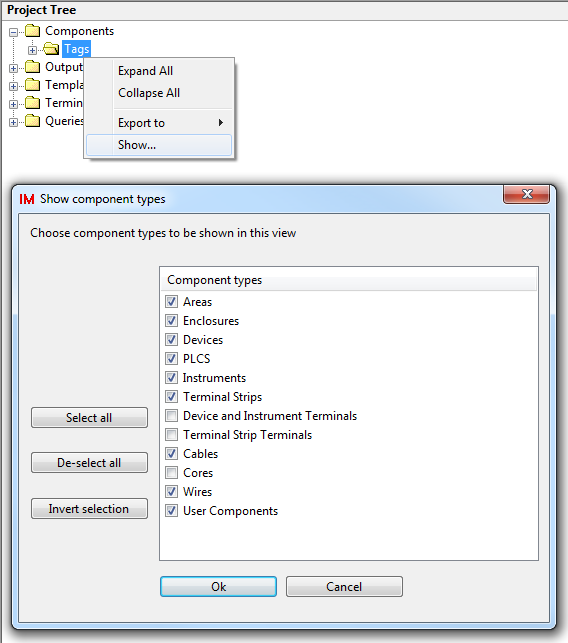
This displays a tick list of components that will be displayed, from which items can be activated or deactivated.
Terminal Group Folder
A terminal group represents a group of terminals within a device that are related to each other based upon their function in the device. These groups can be used to represent I/O points or "Soft points" on a device. All the terminal groups that are created for devices can be found in the terminal group folder. Terminal groups are created by default for all devices and PLC's. The terminal group folder contains a subfolder for each table in the database that contains terminal groups. The supplied database template contains only a single table for terminal groups, labelled "Terminal Groups".
Cable Routing
The cable routing folder contains folders containing raceway segments (trays, conduits etc) and raceway groups. Raceway groups are either complete routes or a set of raceway segments used to guide a cable when its route is being created.
Within these folders you will find that the right button menu contains a number of route creation functions. These functions are primarily concerned with building routes and cable guides.
See also:
Routing with Cable scheduler : Read this first!
Guiding Cables with Cable scheduler
