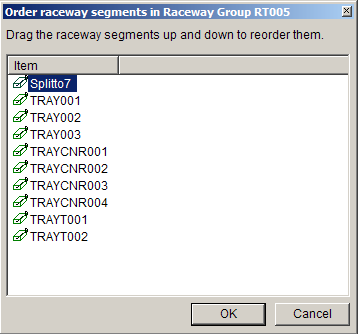How to add a Raceway group
General
Cable Scheduler allows you to create a raceway group and add selected raceway segments to that group.
For a project containing a plant model, a partial raceway group is the default type of group. Complete groups (routes) are not usually created by the same method as partial groups. During many of the routing operations, CS will ask you to confirm creation and name a new raceway group for a complete route that has been created automatically.
For a project without a model, a locked raceway group is the default type of group, as partial and complete routes are of no use for modelless cable routing.
Adding a new raceway group adds a new record into the project database and adding a new raceway segment also adds a new entry to the project database creating a link between the raceway segment and the raceway group.
Adding a new raceway group
-
Right click on the Raceway Groups folder in the tree (found under the Cable Routing folder).
-
Select from the context menu.
-
Enter a name for the raceway group and the number of copies required, then click OK. If more than one copy was requested, names for the subsequent copies are determined using the Naming sequencer.
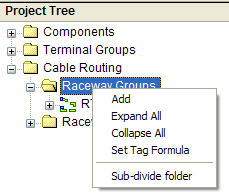
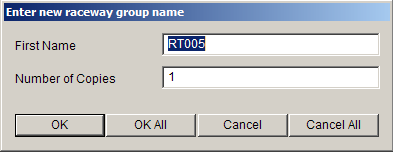
You can now add, edit and reorder segments for this raceway group, and assign cables.
Assigning raceway segments to new PARTIAL raceway groups
-
Right click on the raceway group that requires raceway segments to be specified.
-
Select Pick Segments from the list
-
Select the desired number of raceway segments from the list and press OK
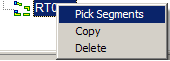
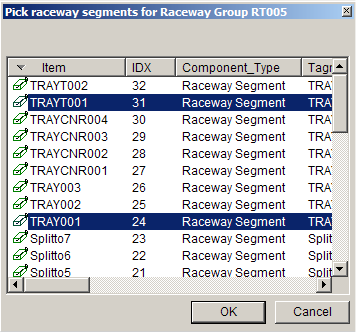
Assigning order to new PARTIAL raceway groups
-
The order of the raceway segments can be rearranged by right clicking on the raceway group and selecting Set Segment Order.
-
In the resulting window drag the raceway segments to the desired position to reorder them.
-
Press OK to save the new segment order.