How to Change the Visible Database Fields
Hiding Fields
Procedure
Select the columns you wish to hide
Select Hide Columns from the Context Menu or Edit Menu.
Showing Fields
Procedure
Select Show Hidden Columns from the Context Menu or Edit Menu.
The Database Columns dialog box will appear
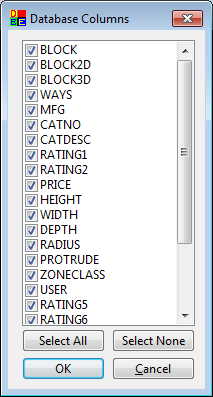
Tick the database fields you wish to be displayed and un-tick the fields you wish to hide
will make all fields visible
will hide all fields
