Getting Started
Sample Wiring Diagram
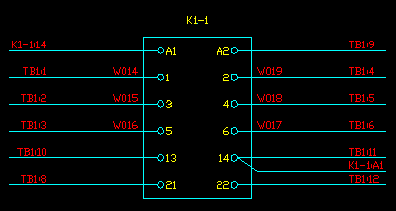
Introduction
The Wiring Diagram Generator is run from an Elecdes drawing session. It is a separate program loaded into the CAD package when you start Elecdes.
Wiring diagrams produced by Elecdes are regarded as reports. i.e. Device and termination data can be transferred from schematics/loops to a wiring diagram, NOT from wiring diagrams to schematics and loops.
Existing Elecdes wiring diagrams should be updated whenever changes are made to schematic or loop drawings. Changes made directly to the wiring diagram will not be propagated to the schematic drawings.
Drawing and Project Preparation
-
Before running this function, you must create Elecdes Schematic/Loop drawings to provide circuit connection information.
-
You must create an Ebase project. The project needs to contain all of the drawings that show the devices for which you wish to generate wiring diagrams.
-
You should ensure that there are no connection errors in the conductor schedules produced by Ebase.
-
You should have opened a drawing for creating wiring diagrams. For a new drawing, insert a suitable border and zoom the drawing so that you will be able to place the wiring diagrams in the correct location.
Having the drawing in model space instead of paper space allows the wiring diagram system to draw faster.
-
If you wish to update an existing wiring diagram, you should have that diagram open in the current drawing session.
-
You do not need your schematic or loop drawings open in Elecdes to generate wiring diagrams.
