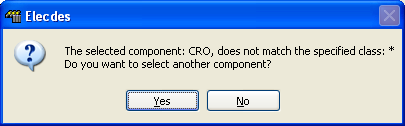How to Insert a NC Contact When the Catalog Specifies a NO
Fundamentals
For each item listed in the catalog there is a block or 'class', field which indicates which symbol should be used with that item. This makes it easy to use the correct symbols for catalog parts and also makes possible the 'Insert From Catalog' function.
If you want to use a symbol other than the one specified in the catalog for a catalog part it can be done using the procedure outlined below.
This system can be utilised when a NC symbol is to be used to represent a NO contact, or if there is a part that has field configurable (jumper configurable) contact operation.
Procedure
-
Select from .
-
Choose the NC contact symbol from the relay contacts slide menu.
-
Select the insertion position on the schematic in the normal fashion.
-
Specify the component naming attributes in the normal fashion.
-
Change to the component catalog tab.
-
Turn OFF the block filtering in the catalog tab.
Filter
-
Select the NO component for the relay you wish to insert.
-
Click 'Insert Symbol' to complete the operation.
-
A warning will be displayed indicating the catalog entries 'class' does not match that of the block you are inserting. We have done this intentionally, so we can answer 'no' to the message. No further warnings will appear at any stage(i.e. reports).