How to View All of the Parts of One Device
Fundamentals
The component list is filtered to display only components matching the current BLOCK or CLASS which is displayed at the top left of the catalog selection window inside a box.
Generally some of the subcomponents of a specific part will not match the current BLOCK or CLASS that you are selecting. These subcomponents will not be shown in the component list. You may want to view all of the parts or subcomponents that comprise a single device.
Operation of function
-
To view the subcomponents (coil and contacts) that comprise a particular device, tick the Sub components only checkbox.
-
The component list will be reloaded with the complete list of subcomponents for the device that was previously selected in the component list. You can use this list to check if a relay has a suitable set of contacts for your requirements.
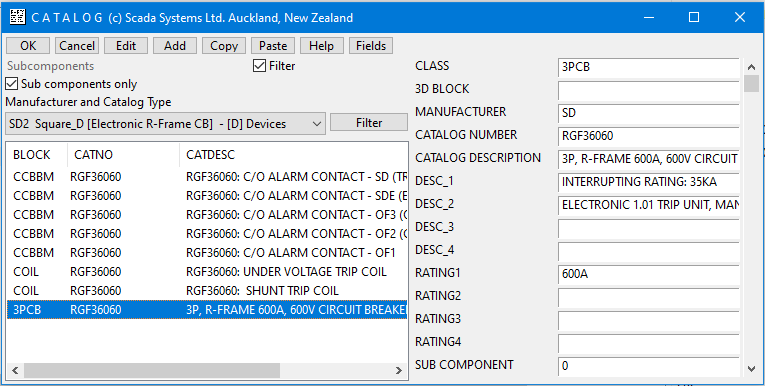
-
To return to the normal list of components, remove the tick or cross from the Sub components only checkbox.
