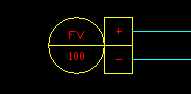How to Align an Instrument Tag Symbol with a Terminal
Fundamentals
Instrument Tag symbols, or balloons, are generally inserted on Instrument Loop Diagrams adjacent to terminal symbols.
If you pick the insertion point for the instrument tag symbol over a discrete terminal symbol on your drawing, Elecdes will allow you to snap to any corner of that terminal.
Procedure
-
Select from the menu.
-
Select the desired balloon by clicking on the desired icon.
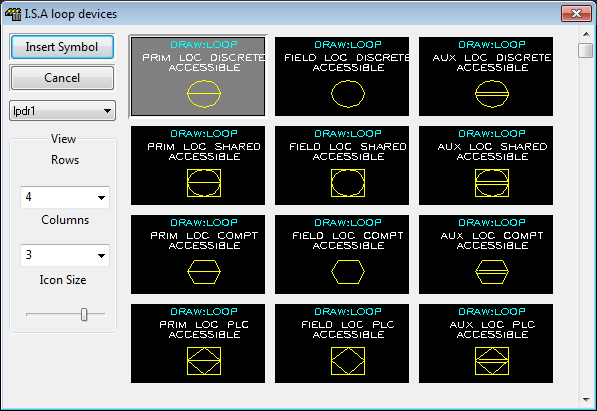
-
You must then select the balloon insert point. Pick this point over the existing terminal that will represent one of the terminals of the instrument.
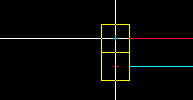
-
You will be asked to select the corner or midpoint, of the terminal, for attaching the balloon:
Terminals which can be used with these snap options may have any width and must be 10mm high (metric) or 0.3750 inches high (imperial).
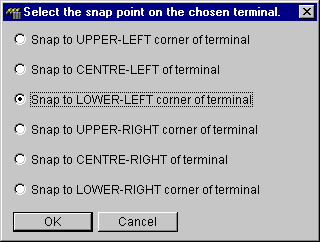
Select the desired attach point and click OK.
-
The Elecdes Component Dialog will be displayed in order for you to enter and select specification data for the instrument. Refer to the section How to Insert Symbols for more information on entering and selecting attribute data for an instrument.
-
The data selected will be placed into the attributes of the balloon symbol and then the balloon will be inserted.