Superimpose an Optional Symbol on a Terminal
You can make a strip terminal appear as a "fused terminal" or similar, by having a fuse symbol superimposed over the terminal symbol.
The sample symbols we supply for this purpose are:
wd_fuse.dwg Fuse symbol for superimposing on fused terminals.
wd_swo.dwg Normally open switch symbol for superimposing on switch terminals.
wd_swc.dwg Normally closed switch symbol for superimposing on switch terminals.
To superimpose a symbol over the terminal you must edit the CATTxx.DBF (terminals) catalog for that terminal's part number. In the SYMB_WD column of the record for the terminal, enter the file name of the symbol to be superimposed. The suffix .DWG is not required.
You can specify more than one symbol choice. Enter all of the symbol names into the SYMB_WD column, separated by semicolons. If you specify multiple symbol options, Wirediag will choose the symbol with the most "similarity" between the filename of the template and the filename of the schematic symbol.
The symbols are stored in two different directories: <EDS>\MET_WDG for metric symbols and <EDS>\IMP_WDG for imperial symbols.
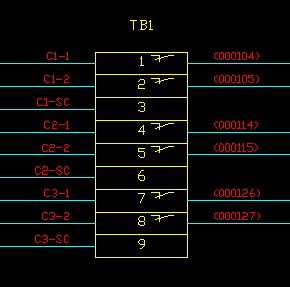
You can use a template for a terminal as an alternative to superimposing a graphical symbol. A template replaces the normal box graphic and terminal number.
